Written by Allen Wyatt (last updated January 19, 2019)
This tip applies to Excel 97, 2000, 2002, and 2003
When you create a new Excel spreadsheet, it contains page headers. If you want to get rid of the page header, follow these steps:
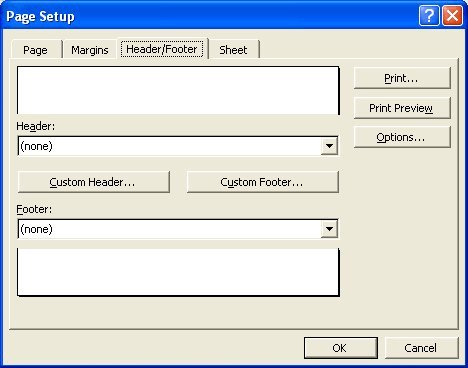
Figure 1. The Header/Footer tab of the Page Setup dialog box.
ExcelTips is your source for cost-effective Microsoft Excel training. This tip (2693) applies to Microsoft Excel 97, 2000, 2002, and 2003.

Dive Deep into Macros! Make Excel do things you thought were impossible, discover techniques you won't find anywhere else, and create powerful automated reports. Bill Jelen and Tracy Syrstad help you instantly visualize information to make it actionable. You’ll find step-by-step instructions, real-world case studies, and 50 workbooks packed with examples and solutions. Check out Microsoft Excel 2019 VBA and Macros today!
You can easily create headers and footers for multiple worksheets by working with a selection set of the worksheets you ...
Discover MoreDon't like the default date format used by Excel when you place the date in a header or footer? You can use a macro to ...
Discover MoreDo you want to change the headers and footers that appear on different pages of your printout? Here's how you can get ...
Discover MoreFREE SERVICE: Get tips like this every week in ExcelTips, a free productivity newsletter. Enter your address and click "Subscribe."
2022-02-03 16:05:26
Mark Isherwood
There is no such dialog as "Page Setup" from the File menu. I found that popup window under Page Layout menu>Sheet Options Section (clicked arrow for More) and got the Page Setup Window. Header and Footer are both set to (none), but they still exist in the Excel document.
2022-02-03 15:59:52
Mark Isherwood
There is no such dialog as "Page Setup" from the File menu.
Got a version of Excel that uses the menu interface (Excel 97, Excel 2000, Excel 2002, or Excel 2003)? This site is for you! If you use a later version of Excel, visit our ExcelTips site focusing on the ribbon interface.
FREE SERVICE: Get tips like this every week in ExcelTips, a free productivity newsletter. Enter your address and click "Subscribe."
Copyright © 2026 Sharon Parq Associates, Inc.
Comments