Please Note: This article is written for users of the following Microsoft Excel versions: 97, 2000, 2002, and 2003. If you are using a later version (Excel 2007 or later), this tip may not work for you. For a version of this tip written specifically for later versions of Excel, click here: Setting Spell-Checking Options.
Written by Allen Wyatt (last updated November 8, 2025)
This tip applies to Excel 97, 2000, 2002, and 2003
Excel includes a spelling checker that you can use to proof the text in your worksheets. There are a few options that you can set for the spelling checker. For instance, you can make sure the spelling checker doesn't check words that are all uppercase or those that have numbers in the word.
To change the spelling checker options, follow these steps:
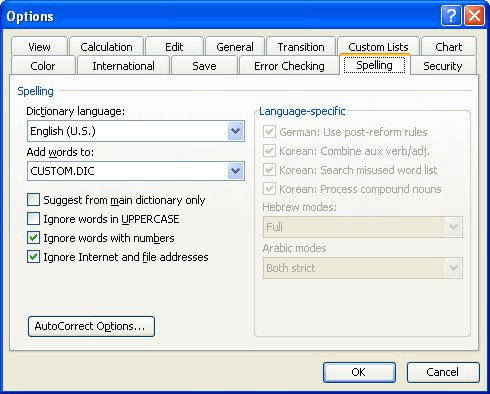
Figure 1. The Spelling tab of the Options dialog box.
ExcelTips is your source for cost-effective Microsoft Excel training. This tip (3315) applies to Microsoft Excel 97, 2000, 2002, and 2003. You can find a version of this tip for the ribbon interface of Excel (Excel 2007 and later) here: Setting Spell-Checking Options.

Solve Real Business Problems Master business modeling and analysis techniques with Excel and transform data into bottom-line results. This hands-on, scenario-focused guide shows you how to use the latest Excel tools to integrate data from multiple tables. Check out Microsoft Excel Data Analysis and Business Modeling today!
When you protect a worksheet, you can't use some tools, including the spell-checker. If you want to use it, you must ...
Discover MoreThe custom dictionary used in Excel contains the information you decide relative to spelling. After a while, you might ...
Discover MoreWhen Excel does a spell-check of the information in a worksheet, you may want it to ignore words that contain numbers. ...
Discover MoreFREE SERVICE: Get tips like this every week in ExcelTips, a free productivity newsletter. Enter your address and click "Subscribe."
There are currently no comments for this tip. (Be the first to leave your comment—just use the simple form above!)
Got a version of Excel that uses the menu interface (Excel 97, Excel 2000, Excel 2002, or Excel 2003)? This site is for you! If you use a later version of Excel, visit our ExcelTips site focusing on the ribbon interface.
FREE SERVICE: Get tips like this every week in ExcelTips, a free productivity newsletter. Enter your address and click "Subscribe."
Copyright © 2026 Sharon Parq Associates, Inc.
Comments