Please Note: This article is written for users of the following Microsoft Excel versions: 97, 2000, 2002, and 2003. If you are using a later version (Excel 2007 or later), this tip may not work for you. For a version of this tip written specifically for later versions of Excel, click here: Embedding Your Phone Number in a Workbook.
Written by Allen Wyatt (last updated February 5, 2022)
This tip applies to Excel 97, 2000, 2002, and 2003
Excel is used quite extensively in corporate environments. It is often desirable to know exactly who created a workbook, particularly if it has been months since a workbook was last reviewed. Excel keeps track of non-workbook data that can be used to help identify an author. One piece of data that could be very helpful is the phone number of the workbook's author. To specify a phone number, follow these steps:
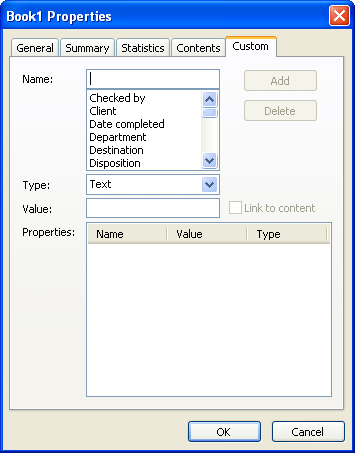
Figure 1. The Custom tab of the Properties dialog box.
ExcelTips is your source for cost-effective Microsoft Excel training. This tip (3296) applies to Microsoft Excel 97, 2000, 2002, and 2003. You can find a version of this tip for the ribbon interface of Excel (Excel 2007 and later) here: Embedding Your Phone Number in a Workbook.

Professional Development Guidance! Four world-class developers offer start-to-finish guidance for building powerful, robust, and secure applications with Excel. The authors show how to consistently make the right design decisions and make the most of Excel's powerful features. Check out Professional Excel Development today!
While editing, you may need to select everything in a worksheet. Excel provides three easy ways you can accomplish this.
Discover MoreOpen a workbook, look at the data, start to close the workbook, and you are asked if you want to save your changes. What ...
Discover MoreExcel allows you to display the results of several common worksheet functions on the status bar. The available functions ...
Discover MoreFREE SERVICE: Get tips like this every week in ExcelTips, a free productivity newsletter. Enter your address and click "Subscribe."
There are currently no comments for this tip. (Be the first to leave your comment—just use the simple form above!)
Got a version of Excel that uses the menu interface (Excel 97, Excel 2000, Excel 2002, or Excel 2003)? This site is for you! If you use a later version of Excel, visit our ExcelTips site focusing on the ribbon interface.
FREE SERVICE: Get tips like this every week in ExcelTips, a free productivity newsletter. Enter your address and click "Subscribe."
Copyright © 2026 Sharon Parq Associates, Inc.
Comments