For those who use Excel 2002 or Excel 2003 in an international environment, you may be interested in knowing that you can change the horizontal orientation of a worksheet. Normally cell A1 is in the upper-left corner of the worksheet, but you can configure Excel so that cell A1 is in the upper-right corner of any worksheets you create. Follow these steps:
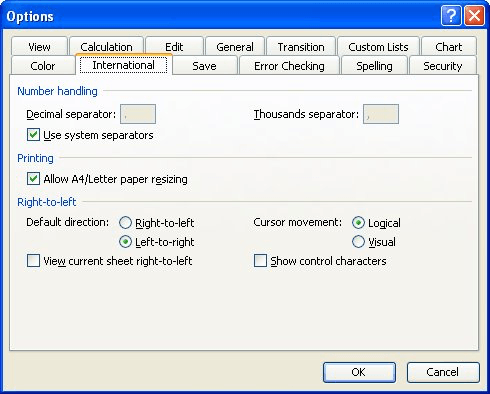
Figure 1. The International tab of the Options dialog box.
The change doesn't affect the workbook you have open, but it does affect any new workbooks you create.
ExcelTips is your source for cost-effective Microsoft Excel training. This tip (3038) applies to Microsoft Excel 2002 and 2003.

Solve Real Business Problems Master business modeling and analysis techniques with Excel and transform data into bottom-line results. This hands-on, scenario-focused guide shows you how to use the latest Excel tools to integrate data from multiple tables. Check out Microsoft Excel Data Analysis and Business Modeling today!
Open a workbook, look at the data, start to close the workbook, and you are asked if you want to save your changes. What ...
Discover MoreExcel allows you to display the results of several common worksheet functions on the status bar. The available functions ...
Discover MoreDo you need to know how many times a worksheet has been used? Excel doesn't track that information, but you can develop ...
Discover MoreFREE SERVICE: Get tips like this every week in ExcelTips, a free productivity newsletter. Enter your address and click "Subscribe."
There are currently no comments for this tip. (Be the first to leave your comment—just use the simple form above!)
Got a version of Excel that uses the menu interface (Excel 97, Excel 2000, Excel 2002, or Excel 2003)? This site is for you! If you use a later version of Excel, visit our ExcelTips site focusing on the ribbon interface.
FREE SERVICE: Get tips like this every week in ExcelTips, a free productivity newsletter. Enter your address and click "Subscribe."
Copyright © 2026 Sharon Parq Associates, Inc.
Comments