Please Note: This article is written for users of the following Microsoft Excel versions: 97, 2000, 2002, and 2003. If you are using a later version (Excel 2007 or later), this tip may not work for you. For a version of this tip written specifically for later versions of Excel, click here: Formatting the Border of a Legend.
Written by Allen Wyatt (last updated December 28, 2024)
This tip applies to Excel 97, 2000, 2002, and 2003
When you create a chart in Excel, the Wizard that you follow may create a chart legend, depending on the type of chart you are creating. Normally, the appearance of the legend will be acceptable for the type of chart you are creating. You have complete control, however, over how the legend appears.
One of the elements you can change is the type of border Excel places around the legend. To change the appearance of the legend's border, follow these steps:
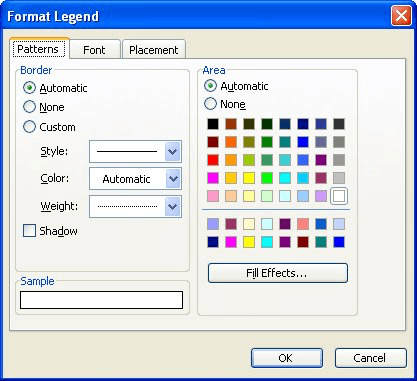
Figure 1. The Patterns tab of the Format Legend dialog box.
ExcelTips is your source for cost-effective Microsoft Excel training. This tip (3197) applies to Microsoft Excel 97, 2000, 2002, and 2003. You can find a version of this tip for the ribbon interface of Excel (Excel 2007 and later) here: Formatting the Border of a Legend.

Program Successfully in Excel! This guide will provide you with all the information you need to automate any task in Excel and save time and effort. Learn how to extend Excel's functionality with VBA to create solutions not possible with the standard features. Includes latest information for Excel 2024 and Microsoft 365. Check out Mastering Excel VBA Programming today!
When formatting a chart, you might want to change the characteristics of the font used in various chart elements. This ...
Discover MoreCharts serve a purpose, and sometimes that purpose is temporary. If you want to get rid of a chart, here's how to do it.
Discover MoreExcel is a whiz at creating charts from your worksheet data. When the program tries to determine what should be included ...
Discover MoreFREE SERVICE: Get tips like this every week in ExcelTips, a free productivity newsletter. Enter your address and click "Subscribe."
There are currently no comments for this tip. (Be the first to leave your comment—just use the simple form above!)
Got a version of Excel that uses the menu interface (Excel 97, Excel 2000, Excel 2002, or Excel 2003)? This site is for you! If you use a later version of Excel, visit our ExcelTips site focusing on the ribbon interface.
FREE SERVICE: Get tips like this every week in ExcelTips, a free productivity newsletter. Enter your address and click "Subscribe."
Copyright © 2026 Sharon Parq Associates, Inc.
Comments