Please Note: This article is written for users of the following Microsoft Excel versions: 2000, 2002, and 2003. If you are using a later version (Excel 2007 or later), this tip may not work for you. For a version of this tip written specifically for later versions of Excel, click here: Adding a ScreenTip.
ScreenTips are a Web feature supported by the latest versions of Web browsers. They appear when your mouse pointer hovers over a hyperlink, and they are used in the same way that ToolTips are used in Excel. If you are using Excel 2000 or later you can add a ScreenTip as you add a hyperlink by following these steps:
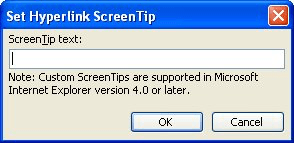
Figure 1. The Set Hyperlink ScreenTip dialog box.
ExcelTips is your source for cost-effective Microsoft Excel training. This tip (2804) applies to Microsoft Excel 2000, 2002, and 2003. You can find a version of this tip for the ribbon interface of Excel (Excel 2007 and later) here: Adding a ScreenTip.

Excel Smarts for Beginners! Featuring the friendly and trusted For Dummies style, this popular guide shows beginners how to get up and running with Excel while also helping more experienced users get comfortable with the newest features. Check out Excel 2019 For Dummies today!
If you need to modify the URL used in a large number of hyperlinks, you can do so by using a macro and a little ...
Discover MoreMake a hyperlink to a cell in your workbook, edit the structure of that workbook a bit, and you may find that the ...
Discover MoreExcel worksheets allow you to include hyperlinks that lead to resources on the Internet. Here's how to activate those ...
Discover MoreFREE SERVICE: Get tips like this every week in ExcelTips, a free productivity newsletter. Enter your address and click "Subscribe."
There are currently no comments for this tip. (Be the first to leave your comment—just use the simple form above!)
Got a version of Excel that uses the menu interface (Excel 97, Excel 2000, Excel 2002, or Excel 2003)? This site is for you! If you use a later version of Excel, visit our ExcelTips site focusing on the ribbon interface.
FREE SERVICE: Get tips like this every week in ExcelTips, a free productivity newsletter. Enter your address and click "Subscribe."
Copyright © 2026 Sharon Parq Associates, Inc.
Comments