Please Note: This article is written for users of the following Microsoft Excel versions: 97, 2000, 2002, and 2003. If you are using a later version (Excel 2007 or later), this tip may not work for you. For a version of this tip written specifically for later versions of Excel, click here: Adding a Little Animation to Your Life.
Written by Allen Wyatt (last updated July 24, 2021)
This tip applies to Excel 97, 2000, 2002, and 2003
Anyone who says that Excel is boring obviously doesn't know that you can add animation to your workbooks. That's right—you can spice up your life by turning on animation for the feedback you receive from Excel. For instance, instead of seeing a new column immediately appear when you add it, with animation turned on the column will appear to "slide" into position, slyly moving existing columns to the right.
If you want to turn on feedback animation in your system, follow these steps:
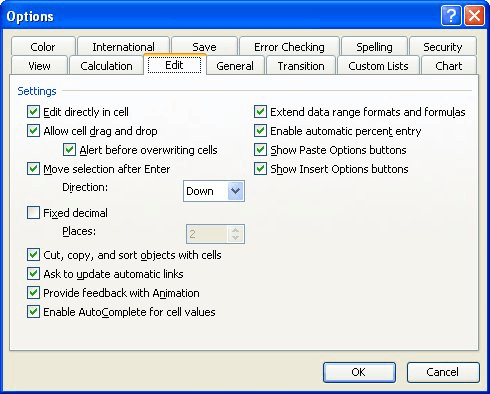
Figure 1. The Edit tab of the Options dialog box.
If you are one of those who prefers to not waste perfectly good CPU cycles on something as frivolous as animation, then you can also use the above steps to turn off any animation. (Perhaps some other user of your system turned it on.) Just repeat the above four steps, but clear the check box in step 3.
ExcelTips is your source for cost-effective Microsoft Excel training. This tip (2737) applies to Microsoft Excel 97, 2000, 2002, and 2003. You can find a version of this tip for the ribbon interface of Excel (Excel 2007 and later) here: Adding a Little Animation to Your Life.

Best-Selling VBA Tutorial for Beginners Take your Excel knowledge to the next level. With a little background in VBA programming, you can go well beyond basic spreadsheets and functions. Use macros to reduce errors, save time, and integrate with other Microsoft applications. Fully updated for the latest version of Office 365. Check out Microsoft 365 Excel VBA Programming For Dummies today!
When opening a workbook, you may want to make sure that a particular worksheet is always displayed first. The only way to ...
Discover MoreWhen you press Enter while adding information to a worksheet, Excel normally drops to the next cell down in the column. ...
Discover MoreSome people like zero values displayed; others do not. Excel allows you to easily turn the display on or off for a single ...
Discover MoreFREE SERVICE: Get tips like this every week in ExcelTips, a free productivity newsletter. Enter your address and click "Subscribe."
There are currently no comments for this tip. (Be the first to leave your comment—just use the simple form above!)
Got a version of Excel that uses the menu interface (Excel 97, Excel 2000, Excel 2002, or Excel 2003)? This site is for you! If you use a later version of Excel, visit our ExcelTips site focusing on the ribbon interface.
FREE SERVICE: Get tips like this every week in ExcelTips, a free productivity newsletter. Enter your address and click "Subscribe."
Copyright © 2026 Sharon Parq Associates, Inc.
Comments