Written by Allen Wyatt (last updated December 27, 2025)
This tip applies to Excel 97, 2000, 2002, and 2003
You probably already know that Excel will easily open a wide variety of spreadsheets stored in other formats. One that it will open is spreadsheets originally created in Lotus 1-2-3. If you have some old 1-2-3 files and you want to make sure that they are treated, in Excel, according to Lotus 1-2-3 "rules," there are a couple of settings you need to pay attention to. These settings are available from the Options dialog box. (See Figure 1.) Choose Options from the Tools menu to display this dialog box.
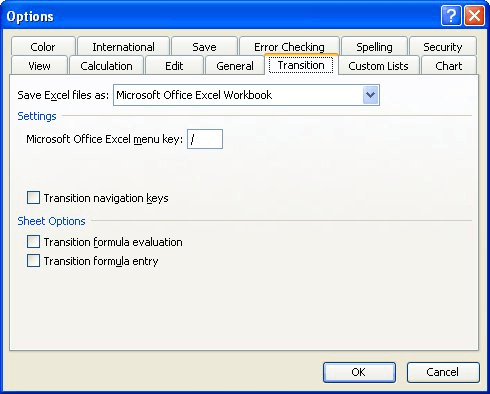
Figure 1. The Transition tab of the Options dialog box.
Make sure the Transition tab is displayed. Notice the two options under Sheet Options; these are what you need to work with:
Make your settings, as desired, then close the Options dialog box. Open the Lotus 1-2-3 spreadsheet and Excel should process the file according to the settings you made.
ExcelTips is your source for cost-effective Microsoft Excel training. This tip (3057) applies to Microsoft Excel 97, 2000, 2002, and 2003.

Excel Smarts for Beginners! Featuring the friendly and trusted For Dummies style, this popular guide shows beginners how to get up and running with Excel while also helping more experienced users get comfortable with the newest features. Check out Excel 2019 For Dummies today!
When you save your workbooks, Excel can also save a preview image (thumbnail) that can be displayed in the Open dialog ...
Discover MoreOpen a workbook that someone else is working on, and you won't be able to save your changes back into the same file. ...
Discover MoreWhen you create a CSV file in Excel, the information stored in the file may not contain all the fields that you think it ...
Discover MoreFREE SERVICE: Get tips like this every week in ExcelTips, a free productivity newsletter. Enter your address and click "Subscribe."
There are currently no comments for this tip. (Be the first to leave your comment—just use the simple form above!)
Got a version of Excel that uses the menu interface (Excel 97, Excel 2000, Excel 2002, or Excel 2003)? This site is for you! If you use a later version of Excel, visit our ExcelTips site focusing on the ribbon interface.
FREE SERVICE: Get tips like this every week in ExcelTips, a free productivity newsletter. Enter your address and click "Subscribe."
Copyright © 2026 Sharon Parq Associates, Inc.
Comments