Written by Allen Wyatt (last updated January 29, 2022)
This tip applies to Excel 97, 2000, 2002, and 2003
Excel allows you to assign macros to specific key combinations. These key combinations are referred to as shortcut keys, and when used they result in the macro being executed. If you want to assign or change a key combination associated with a macro, you can follow these steps:
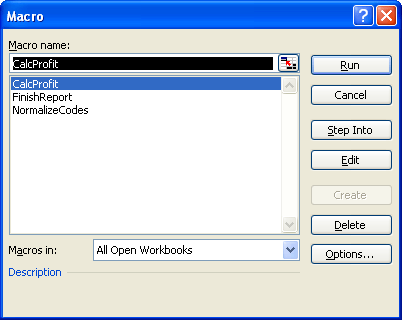
Figure 1. The Macro dialog box.
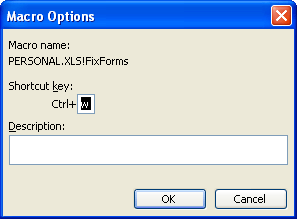
Figure 2. The Macro Options dialog box.
Note:
ExcelTips is your source for cost-effective Microsoft Excel training. This tip (2714) applies to Microsoft Excel 97, 2000, 2002, and 2003.

Program Successfully in Excel! This guide will provide you with all the information you need to automate any task in Excel and save time and effort. Learn how to extend Excel's functionality with VBA to create solutions not possible with the standard features. Includes latest information for Excel 2024 and Microsoft 365. Check out Mastering Excel VBA Programming today!
When creating macros, you can use the ColorIndex and Color properties to set or determine the colors in a cell. Excel ...
Discover MoreRecording macros is a great approach to getting started with macros, but at some point you'll need to create one from ...
Discover MoreIf you use For ... Next loops in your macros, make sure you give a way to jump out of the loop early. That way you can ...
Discover MoreFREE SERVICE: Get tips like this every week in ExcelTips, a free productivity newsletter. Enter your address and click "Subscribe."
There are currently no comments for this tip. (Be the first to leave your comment—just use the simple form above!)
Got a version of Excel that uses the menu interface (Excel 97, Excel 2000, Excel 2002, or Excel 2003)? This site is for you! If you use a later version of Excel, visit our ExcelTips site focusing on the ribbon interface.
FREE SERVICE: Get tips like this every week in ExcelTips, a free productivity newsletter. Enter your address and click "Subscribe."
Copyright © 2026 Sharon Parq Associates, Inc.
Comments