Written by Allen Wyatt (last updated July 18, 2020)
This tip applies to Excel 97, 2000, 2002, and 2003
Excel includes several different form controls that you can add to your worksheets. One of these controls is a combo box. This control allows you to pick an option from a drop-down list, and then determine what was picked. To create a combo box, follow these steps:
Somewhere in your worksheet, create a list that specifies what you want to appear in the combo box. For instance, if you have a list of names you want to appear in the combo box, create that list of names in your worksheet. (For this example, let's assume that you create the list in cells K7 through K13.)
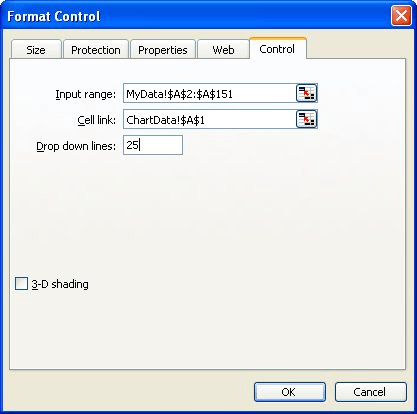
Figure 1. The Control tab of the Format Control dialog box.
Your combo box should now work properly. If you click on the down-arrow to the right of the combo box, you should see the items from you list. If someone selects an option in the combo box, the cell you specified in step 7 is updated to contain the relative position of the item selected in the combo box. In other words, if some selects the fourth item in the combo box, then the cell specified in step 7 will contain the value 4. (Similarly, if you change the value at that cell—the one specified in step 7—to a different value, then Excel changes what is displayed in the combo box.)
ExcelTips is your source for cost-effective Microsoft Excel training. This tip (2711) applies to Microsoft Excel 97, 2000, 2002, and 2003.

Best-Selling VBA Tutorial for Beginners Take your Excel knowledge to the next level. With a little background in VBA programming, you can go well beyond basic spreadsheets and functions. Use macros to reduce errors, save time, and integrate with other Microsoft applications. Fully updated for the latest version of Office 365. Check out Microsoft 365 Excel VBA Programming For Dummies today!
Want to keep track of the changes other people make to your workbook or even your own changes? Excel makes gathering this ...
Discover MoreYou've reviewed the changes that were made to your workbook using the Highlight Changes tool. Now you need to remove the ...
Discover MoreWant to know what is happening in certain cells in your worksheet? Using the Watch Window is a great way to keep an eye ...
Discover MoreFREE SERVICE: Get tips like this every week in ExcelTips, a free productivity newsletter. Enter your address and click "Subscribe."
There are currently no comments for this tip. (Be the first to leave your comment—just use the simple form above!)
Got a version of Excel that uses the menu interface (Excel 97, Excel 2000, Excel 2002, or Excel 2003)? This site is for you! If you use a later version of Excel, visit our ExcelTips site focusing on the ribbon interface.
FREE SERVICE: Get tips like this every week in ExcelTips, a free productivity newsletter. Enter your address and click "Subscribe."
Copyright © 2026 Sharon Parq Associates, Inc.
Comments