Written by Allen Wyatt (last updated June 23, 2018)
This tip applies to Excel 97, 2000, 2002, and 2003
In Excel you are not limited to the plain old white or somewhat shaded background for your worksheets. Instead, you can use a graphic image for a background. The effect is much like the backgrounds you see on Web pages—the image used as the background is tiled (repeated) so that it fills the entire background of the worksheet. To use a graphic as a worksheet background, follow these steps:
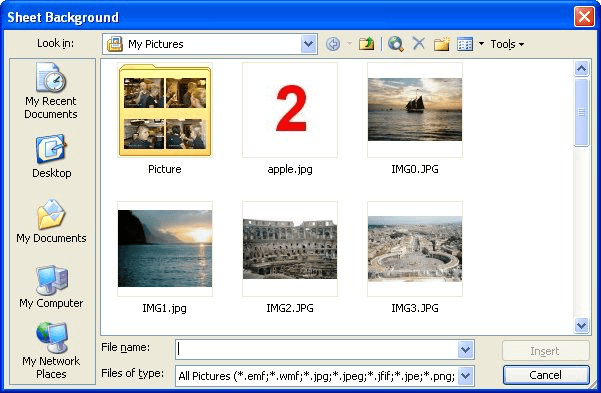
Figure 1. The Sheet Background dialog box.
The image is imported and fills the background of your worksheet. To later remove a background, choose Sheet from the Format menu, then choose Delete Background from the resulting submenu.
ExcelTips is your source for cost-effective Microsoft Excel training. This tip (2634) applies to Microsoft Excel 97, 2000, 2002, and 2003.

Best-Selling VBA Tutorial for Beginners Take your Excel knowledge to the next level. With a little background in VBA programming, you can go well beyond basic spreadsheets and functions. Use macros to reduce errors, save time, and integrate with other Microsoft applications. Fully updated for the latest version of Office 365. Check out Microsoft 365 Excel VBA Programming For Dummies today!
If you use Excel's graphic capabilities to insert a line or an arrow into a worksheet, you can change how that arrow ...
Discover MoreA common way of representing data is to use a Venn diagram. Unfortunately, Excel doesn't have a precise way of creating ...
Discover MoreOne way to make your text boxes "stand off" the page is to add a drop shadow to them. This tip shows just how easy it is ...
Discover MoreFREE SERVICE: Get tips like this every week in ExcelTips, a free productivity newsletter. Enter your address and click "Subscribe."
There are currently no comments for this tip. (Be the first to leave your comment—just use the simple form above!)
Got a version of Excel that uses the menu interface (Excel 97, Excel 2000, Excel 2002, or Excel 2003)? This site is for you! If you use a later version of Excel, visit our ExcelTips site focusing on the ribbon interface.
FREE SERVICE: Get tips like this every week in ExcelTips, a free productivity newsletter. Enter your address and click "Subscribe."
Copyright © 2026 Sharon Parq Associates, Inc.
Comments