Please Note: This article is written for users of the following Microsoft Excel versions: 97, 2000, 2002, and 2003. If you are using a later version (Excel 2007 or later), this tip may not work for you. For a version of this tip written specifically for later versions of Excel, click here: Empty Cells Triggers Error.
Written by Allen Wyatt (last updated August 26, 2023)
This tip applies to Excel 97, 2000, 2002, and 2003
Wayne uses an Excel workbook to track his bank balance and bill due dates and amounts due by month. In one of the columns he is suddenly getting an error flagged: "The formula in this cell refers to cells that are currently empty." This occurs through the entire worksheet and every other worksheet he opens. Wayne has been using this workbook for over seven years and this is the first time he has encountered this.
Excel automatically checks for several different types of potential errors in your worksheets; this is one of them. There are two ways you can handle this situation.
First, if you only want to turn off the flagging in the cells that note the error, select all the cells that have the error. Then click the small "error icon" that appears in the upper-right of the cells. Excel displays a drop-down list from which you should select Ignore Error. The error should go away.
If you want a more global solution, follow these steps instead:
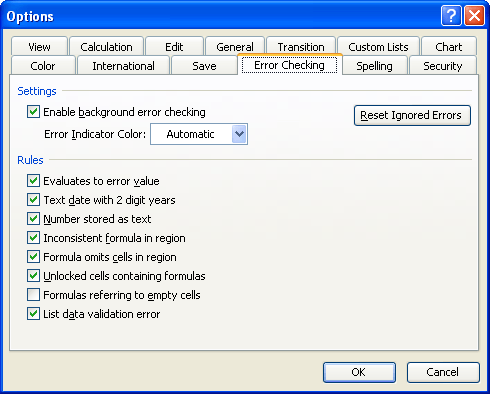
Figure 1. The Error Checking tab of the Options dialog box.
ExcelTips is your source for cost-effective Microsoft Excel training. This tip (9573) applies to Microsoft Excel 97, 2000, 2002, and 2003. You can find a version of this tip for the ribbon interface of Excel (Excel 2007 and later) here: Empty Cells Triggers Error.

Solve Real Business Problems Master business modeling and analysis techniques with Excel and transform data into bottom-line results. This hands-on, scenario-focused guide shows you how to use the latest Excel tools to integrate data from multiple tables. Check out Microsoft Excel Data Analysis and Business Modeling today!
Sometimes it can be confusing to figure out the source of an error that is displayed in your worksheet. Excel provides a ...
Discover MoreFREE SERVICE: Get tips like this every week in ExcelTips, a free productivity newsletter. Enter your address and click "Subscribe."
There are currently no comments for this tip. (Be the first to leave your comment—just use the simple form above!)
Got a version of Excel that uses the menu interface (Excel 97, Excel 2000, Excel 2002, or Excel 2003)? This site is for you! If you use a later version of Excel, visit our ExcelTips site focusing on the ribbon interface.
FREE SERVICE: Get tips like this every week in ExcelTips, a free productivity newsletter. Enter your address and click "Subscribe."
Copyright © 2026 Sharon Parq Associates, Inc.
Comments