Please Note: This article is written for users of the following Microsoft Excel versions: 97, 2000, 2002, and 2003. If you are using a later version (Excel 2007 or later), this tip may not work for you. For a version of this tip written specifically for later versions of Excel, click here: Applying Range Names to Formulas.
Written by Allen Wyatt (last updated April 24, 2021)
This tip applies to Excel 97, 2000, 2002, and 2003
Named ranges can be a great boon when you are writing formulas. For instance, if you assign the name TaxRate to cell A7, you can then use the name TaxRate in your formulas instead of A7. This makes your formulas (and their purpose) easier to understand when you are later working with them.
This approach is great if you have not yet created any formulas. What if you already have a bunch of formulas in your worksheet, and they already reference cell A7 instead of TaxRate? You could, of course, select each formula and edit them to refer to TaxRate instead of A7, but that could be a long process that is prone to mistakes. (My fat fingers often introduce mistakes that I never intended. :>))
The solution is to allow Excel to do the editing for you. It is easy to do; just follow these steps:
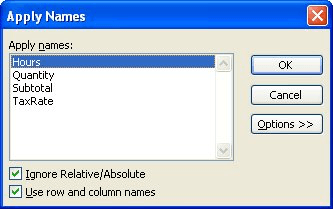
Figure 1. The Apply Names dialog box.
That's it; Excel examines your formulas and any reference to cell A7 is replaced with the name of A7, TaxRate.
ExcelTips is your source for cost-effective Microsoft Excel training. This tip (8262) applies to Microsoft Excel 97, 2000, 2002, and 2003. You can find a version of this tip for the ribbon interface of Excel (Excel 2007 and later) here: Applying Range Names to Formulas.

Dive Deep into Macros! Make Excel do things you thought were impossible, discover techniques you won't find anywhere else, and create powerful automated reports. Bill Jelen and Tracy Syrstad help you instantly visualize information to make it actionable. You’ll find step-by-step instructions, real-world case studies, and 50 workbooks packed with examples and solutions. Check out Microsoft Excel 2019 VBA and Macros today!
Need to know the directory (folder) in which a workbook was saved? You can create a formula that will return this ...
Discover MoreIf you have a series of values in a range of cells, you may wonder how many of those values are even and how many are ...
Discover MoreSometimes making sure that a reference in a formula doesn't get changed is not as simple as putting dollar signs in front ...
Discover MoreFREE SERVICE: Get tips like this every week in ExcelTips, a free productivity newsletter. Enter your address and click "Subscribe."
There are currently no comments for this tip. (Be the first to leave your comment—just use the simple form above!)
Got a version of Excel that uses the menu interface (Excel 97, Excel 2000, Excel 2002, or Excel 2003)? This site is for you! If you use a later version of Excel, visit our ExcelTips site focusing on the ribbon interface.
FREE SERVICE: Get tips like this every week in ExcelTips, a free productivity newsletter. Enter your address and click "Subscribe."
Copyright © 2026 Sharon Parq Associates, Inc.
Comments