Please Note: This article is written for users of the following Microsoft Excel versions: 97, 2000, 2002, and 2003. If you are using a later version (Excel 2007 or later), this tip may not work for you. For a version of this tip written specifically for later versions of Excel, click here: Adding Diagonal Borders.
Written by Allen Wyatt (last updated November 11, 2021)
This tip applies to Excel 97, 2000, 2002, and 2003
Excel allows you to add all sorts of borders to cells in a worksheet. You can place borders on the left, right, top, and bottom of a cell. If you select a range of cells, you can add borders to the left, right, top, bottom, and in between, meaning that the borders could be between cells within the selected range.
Many people don't realize that you can also place diagonal borders. This means that a border can appear from the top-left to the lower-right corners of a cell, or from the top-right to the lower-left. To take advantage of diagonal borders, follow these steps:
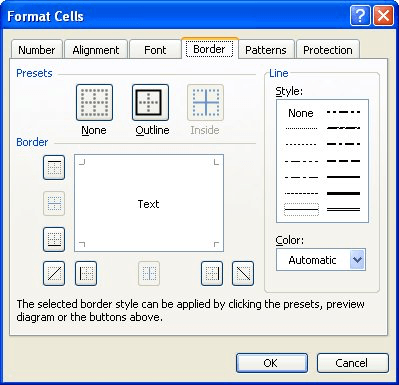
Figure 1. The Border tab of the Format Cells dialog box.
Diagonal borders can only be applied to cells, not to rectangular areas you select onscreen. For instance, if you choose cells A5:C12, the diagonal border won't go from the top-left corner of cell A5 to the bottom-right corner of cell C12. Instead, it is applied to the individual cells within the selected range.
ExcelTips is your source for cost-effective Microsoft Excel training. This tip (3317) applies to Microsoft Excel 97, 2000, 2002, and 2003. You can find a version of this tip for the ribbon interface of Excel (Excel 2007 and later) here: Adding Diagonal Borders.

Program Successfully in Excel! This guide will provide you with all the information you need to automate any task in Excel and save time and effort. Learn how to extend Excel's functionality with VBA to create solutions not possible with the standard features. Includes latest information for Excel 2024 and Microsoft 365. Check out Mastering Excel VBA Programming today!
As you are formatting a worksheet, Excel allows you to easily add borders to cells. Adding rounded corners to cells is a ...
Discover MoreNeed to get rid of the borders around a cell? The shortcut in this tip can make quick work of this formatting task.
Discover MoreWhen preparing a report for others to use, it is not unusual to add a horizontal line between major sections of the ...
Discover MoreFREE SERVICE: Get tips like this every week in ExcelTips, a free productivity newsletter. Enter your address and click "Subscribe."
There are currently no comments for this tip. (Be the first to leave your comment—just use the simple form above!)
Got a version of Excel that uses the menu interface (Excel 97, Excel 2000, Excel 2002, or Excel 2003)? This site is for you! If you use a later version of Excel, visit our ExcelTips site focusing on the ribbon interface.
FREE SERVICE: Get tips like this every week in ExcelTips, a free productivity newsletter. Enter your address and click "Subscribe."
Copyright © 2026 Sharon Parq Associates, Inc.
Comments