Written by Allen Wyatt (last updated November 23, 2019)
This tip applies to Excel 2000, 2002, and 2003
Excel, starting with Excel 2000, employs a feature I refer to as "dynamic menus." This means that Excel keeps track of which menu options you use the most, and these are the options it presents you. If you want to see all the menu options, you need to hover the mouse pointer over a menu for a few seconds or click on the down-pointing arrows at the bottom of any menu.
Dynamic menus can make it a bit easier to get to the choices you make most often, but there is a drawback: It is more difficult to see all the menu-based capabilities of Excel. If you want to turn off this feature (thereby making Excel's menus behave as they did in previous program versions), follow these steps:
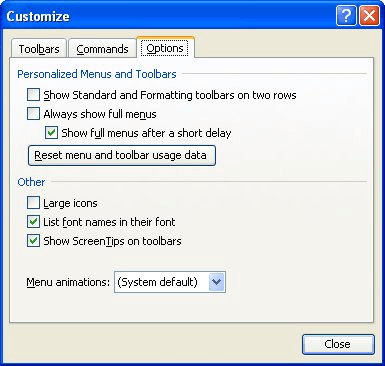
Figure 1. The Options tab of the Customize dialog box.
ExcelTips is your source for cost-effective Microsoft Excel training. This tip (3311) applies to Microsoft Excel 2000, 2002, and 2003.

Best-Selling VBA Tutorial for Beginners Take your Excel knowledge to the next level. With a little background in VBA programming, you can go well beyond basic spreadsheets and functions. Use macros to reduce errors, save time, and integrate with other Microsoft applications. Fully updated for the latest version of Office 365. Check out Microsoft 365 Excel VBA Programming For Dummies today!
The serial number assigned to your copy of Excel is valuable. It allows you to get support and is necessary for some ...
Discover MoreHate to take your fingers off the keyboard? Here's how you can move from worksheet to worksheet without touching the mouse.
Discover MoreOne of the many pieces of information that Excel keeps track of is your name. If you want to change your name for Excel's ...
Discover MoreFREE SERVICE: Get tips like this every week in ExcelTips, a free productivity newsletter. Enter your address and click "Subscribe."
There are currently no comments for this tip. (Be the first to leave your comment—just use the simple form above!)
Got a version of Excel that uses the menu interface (Excel 97, Excel 2000, Excel 2002, or Excel 2003)? This site is for you! If you use a later version of Excel, visit our ExcelTips site focusing on the ribbon interface.
FREE SERVICE: Get tips like this every week in ExcelTips, a free productivity newsletter. Enter your address and click "Subscribe."
Copyright © 2026 Sharon Parq Associates, Inc.
Comments