Please Note: This article is written for users of the following Microsoft Excel versions: 97, 2000, 2002, and 2003. If you are using a later version (Excel 2007 or later), this tip may not work for you. For a version of this tip written specifically for later versions of Excel, click here: Printing Columns and Rows.
Written by Allen Wyatt (last updated April 9, 2022)
This tip applies to Excel 97, 2000, 2002, and 2003
Brent asked if it was possible to print a single column and a single row from a worksheet on the same piece of paper. (His boss wanted to see just the "crossed" information.) Unfortunately, there is no intrinsic way within Excel to specify to print only a single column and a single row. If you select both the column and row you want to print, and then choose to print just the selection, Excel still treats them as separate selections and prints them in that way. There are a couple of workarounds, however.
The first approach is to simply "hide" the information you don't want to print by setting its font color to white. You can do that by following these general steps:
Another approach is to copy the row and column to a different worksheet. This is quick and easy to do using the keyboard (Ctrl+C to copy and Ctrl+V to paste), but there is a drawback. If the row or column you are copying contains formulas that rely on other areas of the worksheet, the copied data will not show the proper results. Thus, the best "cut and paste" approach would be as follows:
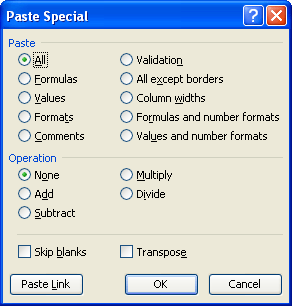
Figure 1. The Paste Special dialog box.
ExcelTips is your source for cost-effective Microsoft Excel training. This tip (3029) applies to Microsoft Excel 97, 2000, 2002, and 2003. You can find a version of this tip for the ribbon interface of Excel (Excel 2007 and later) here: Printing Columns and Rows.

Program Successfully in Excel! This guide will provide you with all the information you need to automate any task in Excel and save time and effort. Learn how to extend Excel's functionality with VBA to create solutions not possible with the standard features. Includes latest information for Excel 2024 and Microsoft 365. Check out Mastering Excel VBA Programming today!
Got just a small amount of worksheet data to print out? It might look better on the printed page if you center it. Excel ...
Discover MoreEver printed out a worksheet only to find that you have text only at the left side of each page? You can use more of each ...
Discover MoreExcel allows you to specify an area of your worksheet that should be printed. Here's how to "lock" that area so it cannot ...
Discover MoreFREE SERVICE: Get tips like this every week in ExcelTips, a free productivity newsletter. Enter your address and click "Subscribe."
There are currently no comments for this tip. (Be the first to leave your comment—just use the simple form above!)
Got a version of Excel that uses the menu interface (Excel 97, Excel 2000, Excel 2002, or Excel 2003)? This site is for you! If you use a later version of Excel, visit our ExcelTips site focusing on the ribbon interface.
FREE SERVICE: Get tips like this every week in ExcelTips, a free productivity newsletter. Enter your address and click "Subscribe."
Copyright © 2026 Sharon Parq Associates, Inc.
Comments