Please Note: This article is written for users of the following Microsoft Excel versions: 97, 2000, 2002, and 2003. If you are using a later version (Excel 2007 or later), this tip may not work for you. For a version of this tip written specifically for later versions of Excel, click here: Hiding Graphics when Filtering.
Written by Allen Wyatt (last updated September 13, 2021)
This tip applies to Excel 97, 2000, 2002, and 2003
James has a worksheet that has graphics on top of cells that explain what is in the cells. The graphics sort with the cells just fine, but when he applies filters to the cells, the graphics bunch up at top of cells that are visible. James wonders if there is a way to have graphics hide when filtering data within cells.
The answer has to do with how you have the properties for the graphics set up. You need to make sure that the graphics are set to resize when the row height changes. Here's what you do:
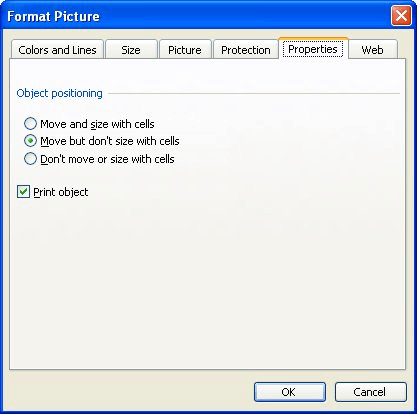
Figure 1. The Properties tab of the Format Picture dialog box.
It is step 5 that does the trick here. Since your graphics are sorting properly when you sort the worksheet, chances are good that you had the Move but Don't Size with Cells check box selected. This is what caused the graphics to bunch up—they couldn't resize when filtering hid the rows with which they were associated.
ExcelTips is your source for cost-effective Microsoft Excel training. This tip (3866) applies to Microsoft Excel 97, 2000, 2002, and 2003. You can find a version of this tip for the ribbon interface of Excel (Excel 2007 and later) here: Hiding Graphics when Filtering.

Solve Real Business Problems Master business modeling and analysis techniques with Excel and transform data into bottom-line results. This hands-on, scenario-focused guide shows you how to use the latest Excel tools to integrate data from multiple tables. Check out Microsoft Excel Data Analysis and Business Modeling today!
Adding a graphic to a worksheet is easy. Getting that graphic to just the right size may take a little bit of trial and ...
Discover MoreNot only can you place drawing objects in your worksheets, but you can organize those objects so some are in front and ...
Discover MoreWant the title of your chart to change based upon what is placed in a worksheet cell? It's easy; just add a formula to ...
Discover MoreFREE SERVICE: Get tips like this every week in ExcelTips, a free productivity newsletter. Enter your address and click "Subscribe."
2017-05-02 06:36:09
Cormac
THANK YOU! That's been annoying me for a while.
Got a version of Excel that uses the menu interface (Excel 97, Excel 2000, Excel 2002, or Excel 2003)? This site is for you! If you use a later version of Excel, visit our ExcelTips site focusing on the ribbon interface.
FREE SERVICE: Get tips like this every week in ExcelTips, a free productivity newsletter. Enter your address and click "Subscribe."
Copyright © 2026 Sharon Parq Associates, Inc.
Comments