Please Note: This article is written for users of the following Microsoft Excel versions: 97, 2000, 2002, and 2003. If you are using a later version (Excel 2007 or later), this tip may not work for you. For a version of this tip written specifically for later versions of Excel, click here: Stopping Date Parsing when Opening a CSV File.
Written by Allen Wyatt (last updated September 11, 2021)
This tip applies to Excel 97, 2000, 2002, and 2003
Marc has a user at his company who is trying to open a .CSV file in Excel. Some of the numbers in the file are in the format of "2-1" (or something similar). During the import, Excel parses this information as a date. If the piece of data is clearly something outside a valid date range (such as 2-134), then Excel imports it as would be expected. Marc is wondering how his user can force Excel to not parse this data as dates but to import them as text fields.
There at two easy ways you can approach this issue. First is to import the file in the following manner:
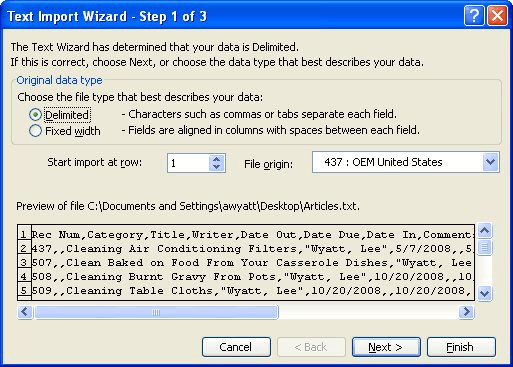
Figure 1. The Text Import Wizard.
The other way to approach the issue also involves the Text Import Wizard, but how you display it is different. In this approach, you use Windows to rename the file so that it has a .TXT extension instead of a .CSV extension. Now, when you use Excel to open the file, it displays the Text Import Wizard because it isn't quite sure how to interpret what it is going to be loading. You can use the Text Import Wizard in the same manner as already described earlier in this tip.
ExcelTips is your source for cost-effective Microsoft Excel training. This tip (3228) applies to Microsoft Excel 97, 2000, 2002, and 2003. You can find a version of this tip for the ribbon interface of Excel (Excel 2007 and later) here: Stopping Date Parsing when Opening a CSV File.

Create Custom Apps with VBA! Discover how to extend the capabilities of Office 365 applications with VBA programming. Written in clear terms and understandable language, the book includes systematic tutorials and contains both intermediate and advanced content for experienced VB developers. Designed to be comprehensive, the book addresses not just one Office application, but the entire Office suite. Check out Mastering VBA for Microsoft Office 365 today!
Want to make your importing of text data faster than ever? Here are some ideas you can apply right away.
Discover MoreAs you work with a workbook (particularly one that contains macros) you may notice that the workbook size can become ...
Discover MoreIf you've got some older data around your office that started in an old Lotus 1-2-3 system, you may want to open it in ...
Discover MoreFREE SERVICE: Get tips like this every week in ExcelTips, a free productivity newsletter. Enter your address and click "Subscribe."
There are currently no comments for this tip. (Be the first to leave your comment—just use the simple form above!)
Got a version of Excel that uses the menu interface (Excel 97, Excel 2000, Excel 2002, or Excel 2003)? This site is for you! If you use a later version of Excel, visit our ExcelTips site focusing on the ribbon interface.
FREE SERVICE: Get tips like this every week in ExcelTips, a free productivity newsletter. Enter your address and click "Subscribe."
Copyright © 2026 Sharon Parq Associates, Inc.
Comments