Please Note: This article is written for users of the following Microsoft Excel versions: 97, 2000, 2002, and 2003. If you are using a later version (Excel 2007 or later), this tip may not work for you. For a version of this tip written specifically for later versions of Excel, click here: Using Graphics to Represent Data Series.
Written by Allen Wyatt (last updated March 26, 2021)
This tip applies to Excel 97, 2000, 2002, and 2003
Excel is great at creating all sorts of charts from your data. You can even customize the charts to your heart's content. One of the customizations you can make is to replace the regular bars (in a bar chart) with your own graphics. For instance, you might have a small graphic of a house that you want to use for the bars. This could be great if you wanted to used "stacked" houses to represent, for instance, housing starts in an area.
To use your own graphics in place of Excel's built-in bars, follow these steps:
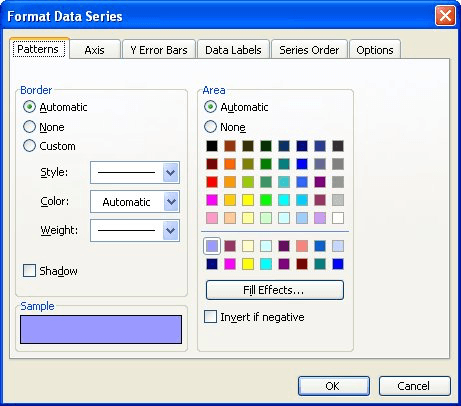
Figure 1. The Patterns tab of the Format Data Series dialog box.
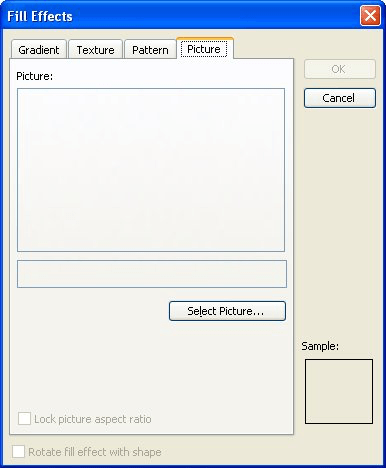
Figure 2. The Picture tab from the Fill Effects dialog box.
ExcelTips is your source for cost-effective Microsoft Excel training. This tip (3199) applies to Microsoft Excel 97, 2000, 2002, and 2003. You can find a version of this tip for the ribbon interface of Excel (Excel 2007 and later) here: Using Graphics to Represent Data Series.

Professional Development Guidance! Four world-class developers offer start-to-finish guidance for building powerful, robust, and secure applications with Excel. The authors show how to consistently make the right design decisions and make the most of Excel's powerful features. Check out Professional Excel Development today!
When adding AutoShapes to a worksheet, it can be bothersome to continually work with the menu structure to place them. It ...
Discover MoreWant to change the groupings used by Excel when it creates pie charts? Your options are limited, as you learn in this tip.
Discover MoreYou want your chart to display information as clearly and succinctly as possible. Modifying the labels used to indicate ...
Discover MoreFREE SERVICE: Get tips like this every week in ExcelTips, a free productivity newsletter. Enter your address and click "Subscribe."
There are currently no comments for this tip. (Be the first to leave your comment—just use the simple form above!)
Got a version of Excel that uses the menu interface (Excel 97, Excel 2000, Excel 2002, or Excel 2003)? This site is for you! If you use a later version of Excel, visit our ExcelTips site focusing on the ribbon interface.
FREE SERVICE: Get tips like this every week in ExcelTips, a free productivity newsletter. Enter your address and click "Subscribe."
Copyright © 2026 Sharon Parq Associates, Inc.
Comments