Please Note: This article is written for users of the following Microsoft Excel versions: 97, 2000, 2002, and 2003. If you are using a later version (Excel 2007 or later), this tip may not work for you. For a version of this tip written specifically for later versions of Excel, click here: Creating a Log/Log Chart.
Written by Allen Wyatt (last updated July 20, 2024)
This tip applies to Excel 97, 2000, 2002, and 2003
Excel is great at automatically creating a wide variety of charts, lickety split. For some types of data, you may want to create a chart that is not readily apparently. Such is the case with a log/log chart.
The answer to this conundrum is to change which type of chart you use for your data. It seems that Excel will not allow the X axis to use a logarithmic scale for many types of charts. To specify a chart where you can use logarithmic scales on both axes, follow these steps:
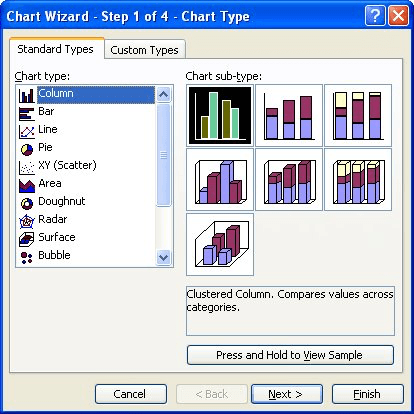
Figure 1. The Chart Wizard.
If, for some strange reason, values along the X axis are still not represented in logarithmic scale, you can click on the X axis, choose to format it, and then specify a logarithmic scale.
You should note that this solution will work for many types of charts, but won't work for charts where you need to plot zero or negative values. (Those values don't have a LOG value.)
So why do you need to use a scatter chart for log/log data? Because it is the only type of chart that allows numeric values along the X axis. Other chart types use the X axis for categories of information, not numeric values.
ExcelTips is your source for cost-effective Microsoft Excel training. This tip (3025) applies to Microsoft Excel 97, 2000, 2002, and 2003. You can find a version of this tip for the ribbon interface of Excel (Excel 2007 and later) here: Creating a Log/Log Chart.

Professional Development Guidance! Four world-class developers offer start-to-finish guidance for building powerful, robust, and secure applications with Excel. The authors show how to consistently make the right design decisions and make the most of Excel's powerful features. Check out Professional Excel Development today!
Don't like the way a drawing object looks? Perhaps flipping the object could help appearances. Excel allows you to flip ...
Discover MoreExcel provides a couple of different ways that you can quickly duplicate drawing objects in a worksheet. Committing these ...
Discover MoreWhen creating a chart, you may want to adjust the default scaling that Excel applies to an axis. This is relatively easy ...
Discover MoreFREE SERVICE: Get tips like this every week in ExcelTips, a free productivity newsletter. Enter your address and click "Subscribe."
There are currently no comments for this tip. (Be the first to leave your comment—just use the simple form above!)
Got a version of Excel that uses the menu interface (Excel 97, Excel 2000, Excel 2002, or Excel 2003)? This site is for you! If you use a later version of Excel, visit our ExcelTips site focusing on the ribbon interface.
FREE SERVICE: Get tips like this every week in ExcelTips, a free productivity newsletter. Enter your address and click "Subscribe."
Copyright © 2026 Sharon Parq Associates, Inc.
Comments