Please Note: This article is written for users of the following Microsoft Excel versions: 97, 2000, 2002, and 2003. If you are using a later version (Excel 2007 or later), this tip may not work for you. For a version of this tip written specifically for later versions of Excel, click here: Quickly Updating Values.
Written by Allen Wyatt (last updated October 11, 2025)
This tip applies to Excel 97, 2000, 2002, and 2003
Many people use Excel to keep track of important information, such as price sheets or cost tables. This data is then used to help calculate proposals or to figure out how much should be charged to customers. It is not uncommon to need to update information in these tables on a periodic basis. For instance, your company may decide that it will increase all prices in the company by ten percent this year.
If you have rather large pricing tables, you may not know the best way to update the prices by the ten percent. Obviously you could make a secondary table and then base the information in that table on a formula, such as =B3 * 1.1. This is actually more work than is necessary, however. Excel provides a much quicker way to update values in a table by a uniform amount. Simply follow these steps:
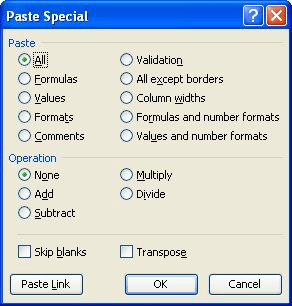
Figure 1. The Paste Special dialog box.
That's it! All the values in your pricing table now show a ten percent increase from their previous values.
ExcelTips is your source for cost-effective Microsoft Excel training. This tip (2956) applies to Microsoft Excel 97, 2000, 2002, and 2003. You can find a version of this tip for the ribbon interface of Excel (Excel 2007 and later) here: Quickly Updating Values.

Excel Smarts for Beginners! Featuring the friendly and trusted For Dummies style, this popular guide shows beginners how to get up and running with Excel while also helping more experienced users get comfortable with the newest features. Check out Excel 2019 For Dummies today!
One way to make your worksheets less complex is to get rid of detail and keep only the summary of that detail. Here's how ...
Discover MoreWhen editing a cell, you may want to cancel the edit at some point. There are two ways to do this, both described in this ...
Discover MoreWhen you are entering information in a worksheet, it sure would be handy to have a way to "mask" the information being ...
Discover MoreFREE SERVICE: Get tips like this every week in ExcelTips, a free productivity newsletter. Enter your address and click "Subscribe."
There are currently no comments for this tip. (Be the first to leave your comment—just use the simple form above!)
Got a version of Excel that uses the menu interface (Excel 97, Excel 2000, Excel 2002, or Excel 2003)? This site is for you! If you use a later version of Excel, visit our ExcelTips site focusing on the ribbon interface.
FREE SERVICE: Get tips like this every week in ExcelTips, a free productivity newsletter. Enter your address and click "Subscribe."
Copyright © 2026 Sharon Parq Associates, Inc.
Comments