Written by Allen Wyatt (last updated October 2, 2021)
This tip applies to Excel 97, 2000, 2002, and 2003
Excel is a very flexible program. You can configure it to work just about any way you can imagine. For instance, you can create a macro, and then add it to a toolbar. To do this, follow these steps:
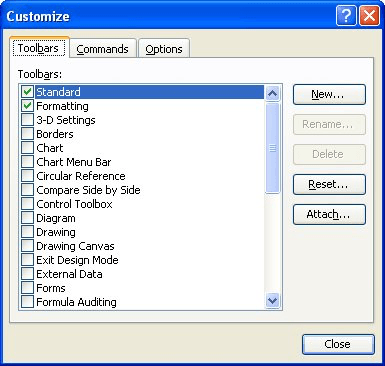
Figure 1. The Toolbars tab of the Customize dialog box.
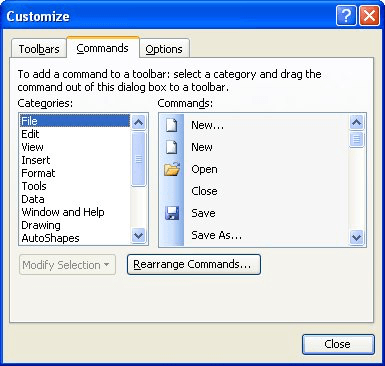
Figure 2. The Commands tab of the Customize dialog box.
Note:
ExcelTips is your source for cost-effective Microsoft Excel training. This tip (2926) applies to Microsoft Excel 97, 2000, 2002, and 2003.

Program Successfully in Excel! This guide will provide you with all the information you need to automate any task in Excel and save time and effort. Learn how to extend Excel's functionality with VBA to create solutions not possible with the standard features. Includes latest information for Excel 2024 and Microsoft 365. Check out Mastering Excel VBA Programming today!
People often place macros in template files to perform any number of tasks. This tip describes a situation where the link ...
Discover MoreUsing a macro to add worksheets to your workbook is easy. This tip provides two different methods you can use.
Discover MoreNeed to run a DOS command from within one of your macros? The answer is the Shell command, described in this tip.
Discover MoreFREE SERVICE: Get tips like this every week in ExcelTips, a free productivity newsletter. Enter your address and click "Subscribe."
There are currently no comments for this tip. (Be the first to leave your comment—just use the simple form above!)
Got a version of Excel that uses the menu interface (Excel 97, Excel 2000, Excel 2002, or Excel 2003)? This site is for you! If you use a later version of Excel, visit our ExcelTips site focusing on the ribbon interface.
FREE SERVICE: Get tips like this every week in ExcelTips, a free productivity newsletter. Enter your address and click "Subscribe."
Copyright © 2026 Sharon Parq Associates, Inc.
Comments