Written by Allen Wyatt (last updated April 26, 2025)
This tip applies to Excel 97, 2000, 2002, and 2003
The term text attributes refers to how a particular font is presented. For instance, you might use the bold attribute to emphasize your text, or italics might be used to indicate a term being defined (as in the first sentence of this paragraph). Excel refers to these text attributes as font styles. The most common text attributes can be easily applied with a few of the tools available on the Formatting toolbar. There are three text attribute tools provided Bold, Italic, and Underline.
There are other types of text attributes available in Excel, but these cannot be applied from the Formatting toolbar. (At least, not without customizing the toolbar.) Instead you must use the full cell formatting features of Excel. This is done by using the menus, following these steps:
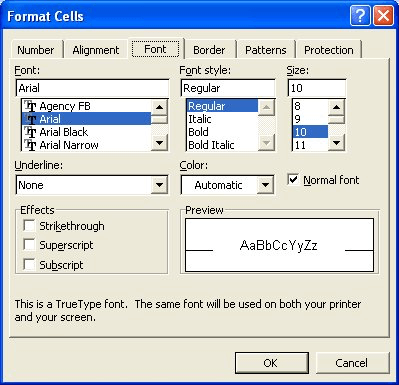
Figure 1. The Font tab of the Cells dialog box.
ExcelTips is your source for cost-effective Microsoft Excel training. This tip (2675) applies to Microsoft Excel 97, 2000, 2002, and 2003.

Professional Development Guidance! Four world-class developers offer start-to-finish guidance for building powerful, robust, and secure applications with Excel. The authors show how to consistently make the right design decisions and make the most of Excel's powerful features. Check out Professional Excel Development today!
If you want information to display on the screen using fractions instead of decimals, you're in luck. Excel provides ...
Discover MoreThere are times when displaying zero values in a worksheet (especially if there are lots of them) can be distracting from ...
Discover MoreExcel is continually trying to figure out what type of data is being stored in a cell. If it can interpret a value as a ...
Discover MoreFREE SERVICE: Get tips like this every week in ExcelTips, a free productivity newsletter. Enter your address and click "Subscribe."
There are currently no comments for this tip. (Be the first to leave your comment—just use the simple form above!)
Got a version of Excel that uses the menu interface (Excel 97, Excel 2000, Excel 2002, or Excel 2003)? This site is for you! If you use a later version of Excel, visit our ExcelTips site focusing on the ribbon interface.
FREE SERVICE: Get tips like this every week in ExcelTips, a free productivity newsletter. Enter your address and click "Subscribe."
Copyright © 2026 Sharon Parq Associates, Inc.
Comments