Written by Allen Wyatt (last updated April 17, 2021)
This tip applies to Excel 97, 2000, 2002, and 2003
If the toolbar buttons on your screen are too small for your liking, you may want to make them larger. Excel makes this easy—all you need to do is follow these steps:
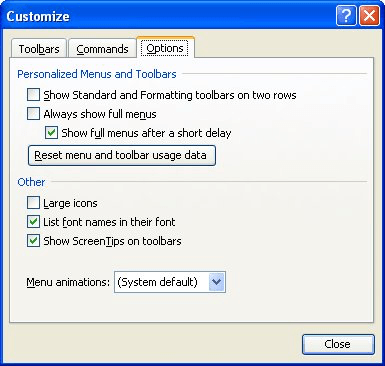
Figure 1. The Options tab of the Customize dialog box.
You should have noticed that your toolbar buttons were much larger right after step 3. This action also affects the size of toolbar buttons in all your other Microsoft Office applications, as well.
ExcelTips is your source for cost-effective Microsoft Excel training. This tip (2067) applies to Microsoft Excel 97, 2000, 2002, and 2003.

Solve Real Business Problems Master business modeling and analysis techniques with Excel and transform data into bottom-line results. This hands-on, scenario-focused guide shows you how to use the latest Excel tools to integrate data from multiple tables. Check out Microsoft Excel Data Analysis and Business Modeling today!
Excel allows you to modify virtually all aspects of its user interface. One of the things you can change is the images ...
Discover MoreToolbars allow you to access common tasks quickly and easily. Excel provides a wide variety of toolbars, and you can even ...
Discover MoreWant to get rid of a toolbar button? There's no need to drag open the menus and dialog boxes; just use the shortcut ...
Discover MoreFREE SERVICE: Get tips like this every week in ExcelTips, a free productivity newsletter. Enter your address and click "Subscribe."
2021-09-23 11:44:23
There is no "customize option from the Tools menu" in version 16.16.27. Is this option to enlargen the Toolbar gone?
Got a version of Excel that uses the menu interface (Excel 97, Excel 2000, Excel 2002, or Excel 2003)? This site is for you! If you use a later version of Excel, visit our ExcelTips site focusing on the ribbon interface.
FREE SERVICE: Get tips like this every week in ExcelTips, a free productivity newsletter. Enter your address and click "Subscribe."
Copyright © 2026 Sharon Parq Associates, Inc.
Comments