Please Note: This article is written for users of the following Microsoft Excel versions: 97, 2000, 2002, and 2003. If you are using a later version (Excel 2007 or later), this tip may not work for you. For a version of this tip written specifically for later versions of Excel, click here: Combining and Formatting Times.
Written by Allen Wyatt (last updated July 28, 2018)
This tip applies to Excel 97, 2000, 2002, and 2003
Brenda has an Excel worksheet with two columns: A and B. In column A are times, without any indication of whether they are AM or PM. Instead, column B contains either AM or PM, as appropriate for the cell just to the indicator's left. Brenda would like to combine these two columns into one column and have the result formatted as military time. Thus, if A14 contains 05:11 and B14 contains PM, she would like the combined column to contain 17:11.
There are very easy ways you can get the desired results in a column, but the formula you choose depends on the way the times are stored in column A. If the times are actually time values, then the following formula in column C will work just fine:
=IF(B1="pm",A1+0.5,A1)
The formula works because it adds half a day (0.5, which is an Excel time value for twelve hours) to the time in column A if the indicator in column B is "pm". It will work whether the indicators in column B are lowercase ("pm") or uppercase ("PM"). It won't work, however, if you have any times in column A that are past noon, such as 12:15. In that case, you'll need to modify the formula a bit:
=IF(B1="pm",IF(A1<0.5,A1+0.5,A1),A1)
If the time stored in column A are actually stored as text, then you'll need to do a conversion, but it is extremely easy to do:
=VALUE(A1 & " " & B1)
Regardless of which formulaic approach you use, you'll need to format the cells containing the formulas so that they show times in military (24 hour) format. You can pick one of the pre-defined time formats (shown in the Number tab of the Format Cells dialog box) such as 13:30 or 13:30:55, depending on whether you want seconds displayed or not. You could also define a custom format such as HH:MM, H:MM, HH:MM:SS, or H:MM:SS.
ExcelTips is your source for cost-effective Microsoft Excel training. This tip (12040) applies to Microsoft Excel 97, 2000, 2002, and 2003. You can find a version of this tip for the ribbon interface of Excel (Excel 2007 and later) here: Combining and Formatting Times.

Solve Real Business Problems Master business modeling and analysis techniques with Excel and transform data into bottom-line results. This hands-on, scenario-focused guide shows you how to use the latest Excel tools to integrate data from multiple tables. Check out Microsoft Excel Data Analysis and Business Modeling today!
Excel allows you to easily store dates and times in your worksheets. If you have a range of cells that contain times and ...
Discover MoreNeed to know if a cell contains a time value? Excel doesn't contain an intrinsic worksheet function to answer the ...
Discover MoreWhen entering times in a worksheet, you may have a need to round whatever you enter to the nearest 15-minute increment. ...
Discover MoreFREE SERVICE: Get tips like this every week in ExcelTips, a free productivity newsletter. Enter your address and click "Subscribe."
2021-04-05 15:51:03
Tim McLaughlin
found this page and it worked great for part of the issue I am trying to solve. I am trying to copy in data from an email into excel where i have a start time and and end time separated by a hyphen and when i paste it into excel each start-end combo goes into one cell. Now if I want to split this data I tried text to columns and it work but what happens is the AM/PM value only get associated to the cell that contained the data after the hyphen (hyphen used as delimiter). so the time in the first cells only have a raw h:mm look to them. If i try to format those, most of them after 12pm seems to all get reset to AM. Would there be a way to split the data initially where the AM/PM suffix could be applied to both splits cells? like 8:00 AM and 9:00 AM for the first example?
(see Figure 1 below)
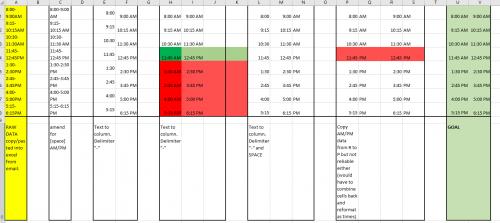
Figure 1.
2021-04-05 15:39:01
Tim McLaughlin
found this page and it worked great for part of the issue I am trying to solve. I am trying to copy in data from an email into excel where i have a start time and and end time separated by a hyphen and when i paste it into excel each start-end combo goes into one cell. Now if I want to split this data I tried text to columns and it work but what happens is the AM/PM value only get associated to the cell that contained the data after the hyphen (hyphen used as delimiter). so the time in the first cells only have a raw h:mm look to them. If i try to format those, most of them after 12pm seems to all get reset to AM. Would there be a way to split the data initially where the AM/PM suffix could be applied to both splits cells? like 8:00 AM and 9:00 AM for the first example?
(see Figure 1 below)
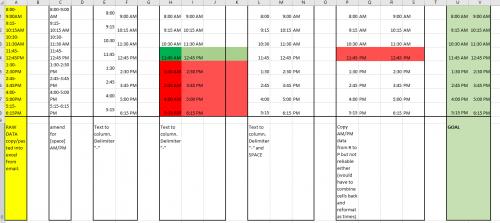
Figure 1.
2018-07-28 14:15:52
Rick Rothstein
Here is a formula that will work whether the time in cell A1 is an time value or a text representation of a time value...
=0+TEXT(A1,"h:mm "&LEFT(B1))
Got a version of Excel that uses the menu interface (Excel 97, Excel 2000, Excel 2002, or Excel 2003)? This site is for you! If you use a later version of Excel, visit our ExcelTips site focusing on the ribbon interface.
FREE SERVICE: Get tips like this every week in ExcelTips, a free productivity newsletter. Enter your address and click "Subscribe."
Copyright © 2026 Sharon Parq Associates, Inc.
Comments