Written by Allen Wyatt (last updated May 21, 2022)
This tip applies to Excel 97, 2000, 2002, and 2003
When Sherman displays the Save As dialog box in Excel, the dialog box fills the whole screen. There is no apparent way to reduce the size of the dialog box, and this doesn't happen in other Office programs. Sherman wonders if there is a way to reduce the size of the Save As dialog box so that it only fills a portion of the screen.
Although there are no minimize, maximize, or restore buttons for dialog boxes, the four edges and corners of the dialog box should be "active." This means you should be able to hover the mouse pointer over one of these active areas and have it change to a double-headed arrow so you can click and drag the edge or corner. This will help you get the dialog box to just the size you want.
If the dialog box edges are too close to the edge of the screen, double-click the dialog box's title bar or click it once and drag the title bar down and to the right. This will allow you to get at the top and left edge or the top-left corner. You can then, once again, drag the edges or corner to make the dialog box smaller and more manageable.
When you resize the Save As dialog box in this manner, make sure that you actually save a file using the dialog box. If you instead do the resize and click Cancel, the new dialog box settings will be lost and you will need to resize again.
ExcelTips is your source for cost-effective Microsoft Excel training. This tip (6470) applies to Microsoft Excel 97, 2000, 2002, and 2003.

Professional Development Guidance! Four world-class developers offer start-to-finish guidance for building powerful, robust, and secure applications with Excel. The authors show how to consistently make the right design decisions and make the most of Excel's powerful features. Check out Professional Excel Development today!
After customizing your Excel toolbars, it is a good idea to make a backup of the file that contains the information. ...
Discover MoreOpen a workbook, look at the data, start to close the workbook, and you are asked if you want to save your changes. What ...
Discover MoreExcel provides spell-checking capabilities on the text you enter in a worksheet. It utilizes the same dictionaries and ...
Discover MoreFREE SERVICE: Get tips like this every week in ExcelTips, a free productivity newsletter. Enter your address and click "Subscribe."
2026-01-17 16:31:23
Matthew W. I. Dunn
I know, this is not about Excel, but . . . :
How do I get Win11 to open the "Save/Save As" dialogue in the way that I want everytime, regardless?
Windows keeps opening in the middle of the screen in a large box/window. It usually blocks what I'm trying to see during the save.
Take a look!
(see Figure 1 below)
(see Figure 2 below)
I have to keep re-sizing and re-sizing, which becomes really anoying.
Any ideas?
Thanks!

Figure 1.
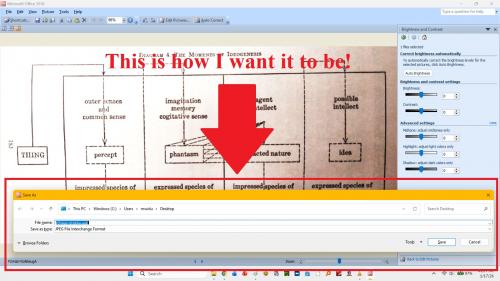
Figure 2.
Got a version of Excel that uses the menu interface (Excel 97, Excel 2000, Excel 2002, or Excel 2003)? This site is for you! If you use a later version of Excel, visit our ExcelTips site focusing on the ribbon interface.
FREE SERVICE: Get tips like this every week in ExcelTips, a free productivity newsletter. Enter your address and click "Subscribe."
Copyright © 2026 Sharon Parq Associates, Inc.
Comments