Please Note: This article is written for users of the following Microsoft Excel versions: 97, 2000, 2002, and 2003. If you are using a later version (Excel 2007 or later), this tip may not work for you. For a version of this tip written specifically for later versions of Excel, click here: Understanding Cell Indenting.
Written by Allen Wyatt (last updated December 11, 2021)
This tip applies to Excel 97, 2000, 2002, and 2003
When you think of indenting information, you normally think of a word processor. It is not unusual to indent paragraphs or specific lines of information on the screen. Excel, while definitely not a word processor, allows you to easily indent information within a cell.
To set the indent to be used in a cell, follow these steps:
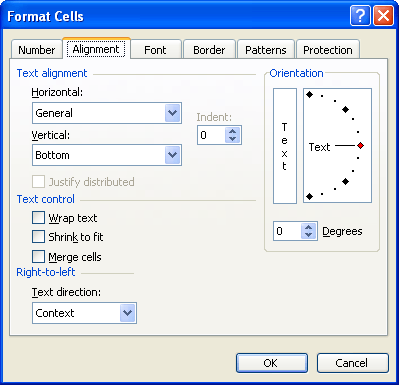
Figure 1. The Alignment tab of the Format Cells dialog box.
Each number of indent moves the contents of the cell about one character width to the right. (There goes that strange character measurement system in Excel again.) You can also control the indentation of cell contents by using the two indent tools on the Formatting toolbar. Each click of a tool moves the cell contents one position to the left or right.
If you have set up a cell so that text wraps within the cell, then indentation affects all the lines of text within the cell—not just the first line.
ExcelTips is your source for cost-effective Microsoft Excel training. This tip (3270) applies to Microsoft Excel 97, 2000, 2002, and 2003. You can find a version of this tip for the ribbon interface of Excel (Excel 2007 and later) here: Understanding Cell Indenting.

Professional Development Guidance! Four world-class developers offer start-to-finish guidance for building powerful, robust, and secure applications with Excel. The authors show how to consistently make the right design decisions and make the most of Excel's powerful features. Check out Professional Excel Development today!
Want a quick way to add some underlines to your cell values? It's easy using the shortcuts provided in this tip.
Discover MoreA handy way to store latitude and longitude values in Excel is to treat them as regular time values. When it comes around ...
Discover MoreWant some dashes automatically added in values you display in a cell? It may be trickier to develop a custom format than ...
Discover MoreFREE SERVICE: Get tips like this every week in ExcelTips, a free productivity newsletter. Enter your address and click "Subscribe."
There are currently no comments for this tip. (Be the first to leave your comment—just use the simple form above!)
Got a version of Excel that uses the menu interface (Excel 97, Excel 2000, Excel 2002, or Excel 2003)? This site is for you! If you use a later version of Excel, visit our ExcelTips site focusing on the ribbon interface.
FREE SERVICE: Get tips like this every week in ExcelTips, a free productivity newsletter. Enter your address and click "Subscribe."
Copyright © 2026 Sharon Parq Associates, Inc.
Comments