Written by Allen Wyatt (last updated October 30, 2021)
This tip applies to Excel 97, 2000, 2002, and 2003
Kenton asked if there is a way to have more than one hyperlink in a cell. For instance, if you enter keywords on different lines in a cell (by pressing Alt+Enter between each keyword), is it possible to assign a hyperlink to each keyword, independent of the other keywords in the cell.
The short answer is that this cannot be done. Excel only allows you to enter hyperlinks on a cell-by-cell basis. Even if you add the hyperlinks to adjacent cells, and then merge the cells into one, only the first hyperlink is maintained by Excel.
The workaround is to not just rely on native Excel. Instead, you could use the OLE features of Excel to insert objects from programs that do support multiple hyperlinks. For instance, you could follow these general steps:
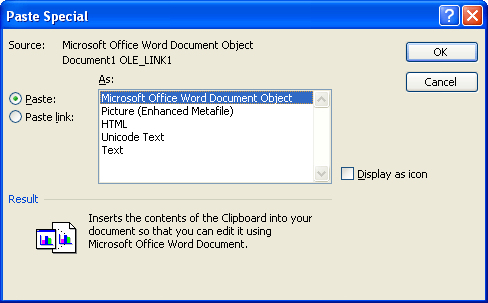
Figure 1. The Paste Special dialog box.
The Microsoft Word object is now in your document. You can double click on the object at any time, which "activates" it within Word, and then you can click on the hyperlink.
You can also, if desired, add controls from the Forms toolbar to your worksheet, and then assign hyperlinks to the controls. If you position the controls just right, they can appear to be within a single cell.
ExcelTips is your source for cost-effective Microsoft Excel training. This tip (2805) applies to Microsoft Excel 97, 2000, 2002, and 2003.

Create Custom Apps with VBA! Discover how to extend the capabilities of Office 365 applications with VBA programming. Written in clear terms and understandable language, the book includes systematic tutorials and contains both intermediate and advanced content for experienced VB developers. Designed to be comprehensive, the book addresses not just one Office application, but the entire Office suite. Check out Mastering VBA for Microsoft Office 365 today!
You can create hyperlinks to all sorts of worksheets in a workbook, but you cannot create a hyperlink to a chart sheet. ...
Discover MoreIf you want people to know something about a hyperlink you added to your worksheet, one way to help them is to use ...
Discover MoreInserting a hyperlink into a workbook that is shared with others is not possible in Excel. Here's what you can do about it.
Discover MoreFREE SERVICE: Get tips like this every week in ExcelTips, a free productivity newsletter. Enter your address and click "Subscribe."
2022-05-26 04:41:55
Mamatha
Good Afternoon sir,
I am mamatha from Hyderabad i have some quires in excel i have to give the multiple hyperlinks in different cells onces at a time.
Please sir if it is possible send the formula .
Thanking You,
Got a version of Excel that uses the menu interface (Excel 97, Excel 2000, Excel 2002, or Excel 2003)? This site is for you! If you use a later version of Excel, visit our ExcelTips site focusing on the ribbon interface.
FREE SERVICE: Get tips like this every week in ExcelTips, a free productivity newsletter. Enter your address and click "Subscribe."
Copyright © 2026 Sharon Parq Associates, Inc.
Comments