Written by Allen Wyatt (last updated September 10, 2022)
This tip applies to Excel 97, 2000, 2002, and 2003
Excel includes a powerful feature that allows you to dynamically change the formatting of individual cells based on the results being displayed in that cell. For instance, you could make the text in the cell larger and red if a result is less than a certain threshold. Likewise, you could color the background of a cell based on the result of a formula.
To take advantage of conditional formatting, follow these steps:
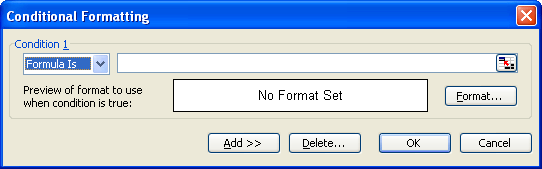
Figure 1. The Conditional Formatting dialog box.
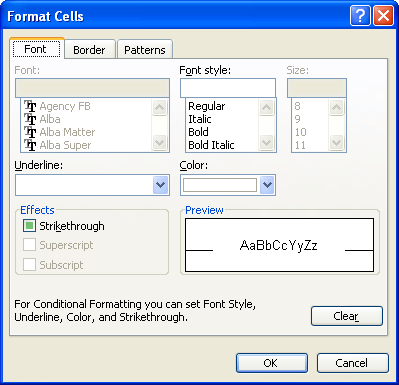
Figure 2. The Format Cells dialog box.
It is possible to get very creative with conditional formatting. However, it is not the answer to every formatting need. If you want to be even more creative (you know—bordering on outlandish), you can always develop a macro that will examine all the cells in your sheet or a specific range of cells you select and then change formatting in any way you wish.
ExcelTips is your source for cost-effective Microsoft Excel training. This tip (2665) applies to Microsoft Excel 97, 2000, 2002, and 2003.

Excel Smarts for Beginners! Featuring the friendly and trusted For Dummies style, this popular guide shows beginners how to get up and running with Excel while also helping more experienced users get comfortable with the newest features. Check out Excel 2019 For Dummies today!
Conditional formatting is very powerful, but at some point you may want to make the formatting "unconditional." In other ...
Discover MoreConditional formatting is a great feature in Excel. Unfortunately, you can't sort or filter by the results of that ...
Discover MoreTired of the default colors that Excel uses to display the row and column coordinates? You can modify the colors, but ...
Discover MoreFREE SERVICE: Get tips like this every week in ExcelTips, a free productivity newsletter. Enter your address and click "Subscribe."
There are currently no comments for this tip. (Be the first to leave your comment—just use the simple form above!)
Got a version of Excel that uses the menu interface (Excel 97, Excel 2000, Excel 2002, or Excel 2003)? This site is for you! If you use a later version of Excel, visit our ExcelTips site focusing on the ribbon interface.
FREE SERVICE: Get tips like this every week in ExcelTips, a free productivity newsletter. Enter your address and click "Subscribe."
Copyright © 2026 Sharon Parq Associates, Inc.
Comments