Written by Allen Wyatt (last updated December 29, 2020)
This tip applies to Excel 97, 2000, 2002, and 2003
Besides allowing you to define a name that refers to a cell or cell range, Excel allows you to define names that refer to formulas or constant values. For instance, suppose you have a constant you will be using in your worksheet quite a bit--the standard commission rate for staff sales people, which is 8.5%. To define a name for this constant, follow these steps:
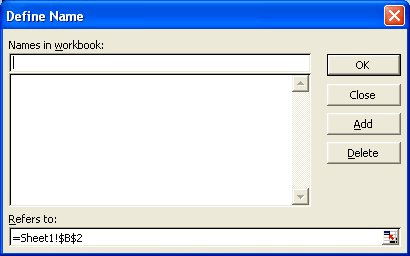
Figure 1. The Define Name dialog box.
The constant is now available for use in your worksheet. You can then use it in formulas just as you would any other defined name.
ExcelTips is your source for cost-effective Microsoft Excel training. This tip (2659) applies to Microsoft Excel 97, 2000, 2002, and 2003.

Dive Deep into Macros! Make Excel do things you thought were impossible, discover techniques you won't find anywhere else, and create powerful automated reports. Bill Jelen and Tracy Syrstad help you instantly visualize information to make it actionable. You’ll find step-by-step instructions, real-world case studies, and 50 workbooks packed with examples and solutions. Check out Microsoft Excel 2019 VBA and Macros today!
You can easily use the COMBIN worksheet function to determine the number of combinations that can be made from a given ...
Discover MoreYou can easily set up a formula to perform some calculation on a range of cells. When you copy that formula, the copied ...
Discover MoreDo you ever have a need to return just a few digits out of a number? This tip shows different formulas you can use to ...
Discover MoreFREE SERVICE: Get tips like this every week in ExcelTips, a free productivity newsletter. Enter your address and click "Subscribe."
There are currently no comments for this tip. (Be the first to leave your comment—just use the simple form above!)
Got a version of Excel that uses the menu interface (Excel 97, Excel 2000, Excel 2002, or Excel 2003)? This site is for you! If you use a later version of Excel, visit our ExcelTips site focusing on the ribbon interface.
FREE SERVICE: Get tips like this every week in ExcelTips, a free productivity newsletter. Enter your address and click "Subscribe."
Copyright © 2026 Sharon Parq Associates, Inc.
Comments