Written by Allen Wyatt (last updated February 18, 2023)
This tip applies to Excel 97, 2000, 2002, and 2003
Normally, Excel starts looking for spreadsheets in the directory in which you started the program. Typically this is your directory. If you want to change the default directory path, you can do so in the following manner:
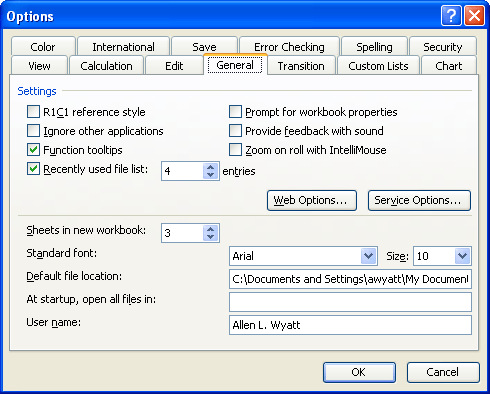
Figure 1. The General tab of the Options dialog box.
ExcelTips is your source for cost-effective Microsoft Excel training. This tip (2632) applies to Microsoft Excel 97, 2000, 2002, and 2003.

Program Successfully in Excel! This guide will provide you with all the information you need to automate any task in Excel and save time and effort. Learn how to extend Excel's functionality with VBA to create solutions not possible with the standard features. Includes latest information for Excel 2024 and Microsoft 365. Check out Mastering Excel VBA Programming today!
By using a command-line switch, Excel can be started in safe mode. This means that the program is loaded with bare-bones ...
Discover MoreThe installation process for Office and Excel allows you to specify a company name. If your company name later changes, ...
Discover MoreNeed to clear out a large amount of information saved on the Clipboard? All you need to do is to replace it with a small ...
Discover MoreFREE SERVICE: Get tips like this every week in ExcelTips, a free productivity newsletter. Enter your address and click "Subscribe."
There are currently no comments for this tip. (Be the first to leave your comment—just use the simple form above!)
Got a version of Excel that uses the menu interface (Excel 97, Excel 2000, Excel 2002, or Excel 2003)? This site is for you! If you use a later version of Excel, visit our ExcelTips site focusing on the ribbon interface.
FREE SERVICE: Get tips like this every week in ExcelTips, a free productivity newsletter. Enter your address and click "Subscribe."
Copyright © 2026 Sharon Parq Associates, Inc.
Comments