Please Note: This article is written for users of the following Microsoft Excel versions: 2002 and 2003. If you are using a later version (Excel 2007 or later), this tip may not work for you. For a version of this tip written specifically for later versions of Excel, click here: Turning Off Insert Options.
Excel 2002 and later versions include a feature that allows you to modify how you insert rows, columns, or cells in your worksheet. When you insert any of these, Excel displays a small, floating "button" right near the inserted row, column, or cell. The button, called "Insert Options," has a small paintbrush on it, similar to the Format Painter tool. Click the button, and Excel displays some options about how the inserted row, column, or cell should be formatted.
If you find the Insert Options button distracting, or if you never use it, you may want to turn it off. Follow these steps if you are using Excel 2002 or Excel 2003:
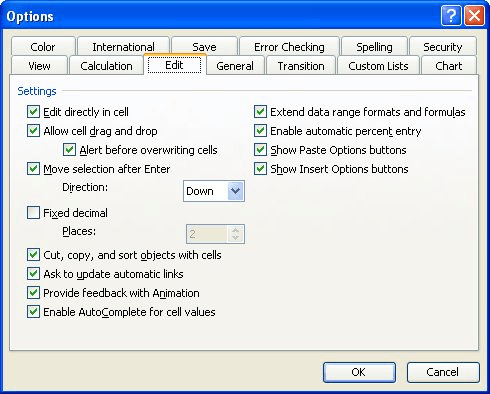
Figure 1. The Edit tab of the Options dialog box.
ExcelTips is your source for cost-effective Microsoft Excel training. This tip (3045) applies to Microsoft Excel 2002 and 2003. You can find a version of this tip for the ribbon interface of Excel (Excel 2007 and later) here: Turning Off Insert Options.

Solve Real Business Problems Master business modeling and analysis techniques with Excel and transform data into bottom-line results. This hands-on, scenario-focused guide shows you how to use the latest Excel tools to integrate data from multiple tables. Check out Microsoft Excel 2013 Data Analysis and Business Modeling today!
If you need to look at different parts of the same worksheet at the same time, the answer is to create windows for your ...
Discover MoreSelect a range of cells, and one of those cells will always be the starting point for the range. This tip explains how to ...
Discover MoreNeed to enter the current time into a cell? It's easy to do using this keyboard shortcut. The shortcut is a handy one to ...
Discover MoreFREE SERVICE: Get tips like this every week in ExcelTips, a free productivity newsletter. Enter your address and click "Subscribe."
There are currently no comments for this tip. (Be the first to leave your comment—just use the simple form above!)
Got a version of Excel that uses the menu interface (Excel 97, Excel 2000, Excel 2002, or Excel 2003)? This site is for you! If you use a later version of Excel, visit our ExcelTips site focusing on the ribbon interface.
FREE SERVICE: Get tips like this every week in ExcelTips, a free productivity newsletter. Enter your address and click "Subscribe."
Copyright © 2025 Sharon Parq Associates, Inc.
Comments