Please Note: This article is written for users of the following Microsoft Excel versions: 97, 2000, 2002, and 2003. If you are using a later version (Excel 2007 or later), this tip may not work for you. For a version of this tip written specifically for later versions of Excel, click here: Copying a Cell without Formatting.
Written by Allen Wyatt (last updated November 20, 2021)
This tip applies to Excel 97, 2000, 2002, and 2003
If you want to copy the contents of a cell without formatting, you can easily do so by using the Paste Special feature of Excel. Simply follow these steps:
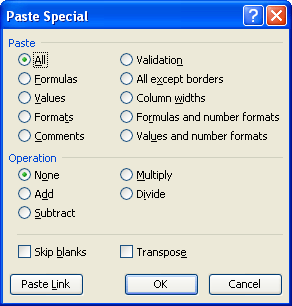
Figure 1. The Paste Special dialog box.
In step 5 you could have chosen the Values radio button, but Excel would not have transferred any formulas. Instead, it would have pasted the results of formulas, as if they were static values. In other words, to truly copy cell contents, you must use the Formulas radio button.
ExcelTips is your source for cost-effective Microsoft Excel training. This tip (3012) applies to Microsoft Excel 97, 2000, 2002, and 2003. You can find a version of this tip for the ribbon interface of Excel (Excel 2007 and later) here: Copying a Cell without Formatting.

Best-Selling VBA Tutorial for Beginners Take your Excel knowledge to the next level. With a little background in VBA programming, you can go well beyond basic spreadsheets and functions. Use macros to reduce errors, save time, and integrate with other Microsoft applications. Fully updated for the latest version of Office 365. Check out Microsoft 365 Excel VBA Programming For Dummies today!
Edit a group of workbooks at the same time and you probably will find yourself trying to copy information from one of ...
Discover MoreExcel includes a handy shortcut for entering data that is similar to whatever you entered in the cell above your entry ...
Discover MoreWant an easy way to insert a new row in a worksheet and copy everything from the row above? (You end up with two ...
Discover MoreFREE SERVICE: Get tips like this every week in ExcelTips, a free productivity newsletter. Enter your address and click "Subscribe."
2023-04-12 11:01:05
Robert Lespérance
If I want to copy the content without any format of one Excel cell and paste it in another app (Mail or Message) ... how do I do that ?
Got a version of Excel that uses the menu interface (Excel 97, Excel 2000, Excel 2002, or Excel 2003)? This site is for you! If you use a later version of Excel, visit our ExcelTips site focusing on the ribbon interface.
FREE SERVICE: Get tips like this every week in ExcelTips, a free productivity newsletter. Enter your address and click "Subscribe."
Copyright © 2025 Sharon Parq Associates, Inc.
Comments