Please Note: This article is written for users of the following Microsoft Excel versions: 97, 2000, 2002, and 2003. If you are using a later version (Excel 2007 or later), this tip may not work for you. For a version of this tip written specifically for later versions of Excel, click here: Correcting a Capital Mistake.
Written by Allen Wyatt (last updated December 15, 2020)
This tip applies to Excel 97, 2000, 2002, and 2003
I can't tell you the number of times that I've been feverishly typing away, without glancing up at my worksheet. I get in a "groove," and I keep typing away, figuring I will check things out when I get to the end of a row or a column. When I finally look up, I notice that I had the Caps Lock key selected, so all my normal text is in uppercase, and everything I wanted in upper case is in lowercase. This happened because I hit the Caps Lock key by mistake, and didn't notice the mistake until I'd already entered quite a bit of data.
Fortunately, Excel can catch this type of mistake for me—if I tell it to catch it. Follow these steps:
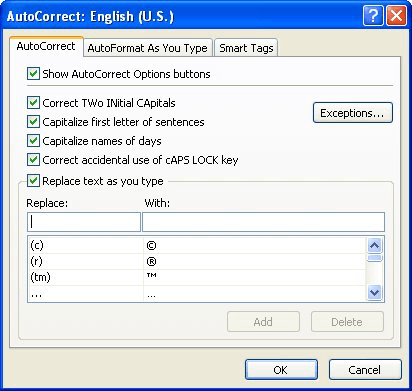
Figure 1. The AutoCorrect tab of the AutoCorrect dialog box.
Now, if I type something in a cell and the first letter is lowercase and the rest of the letters are uppercase, Excel figures that I've got the Caps Lock key selected, and helpfully turns it off. It also corrects the capitalization of my text entry.
ExcelTips is your source for cost-effective Microsoft Excel training. This tip (3304) applies to Microsoft Excel 97, 2000, 2002, and 2003. You can find a version of this tip for the ribbon interface of Excel (Excel 2007 and later) here: Correcting a Capital Mistake.

Best-Selling VBA Tutorial for Beginners Take your Excel knowledge to the next level. With a little background in VBA programming, you can go well beyond basic spreadsheets and functions. Use macros to reduce errors, save time, and integrate with other Microsoft applications. Fully updated for the latest version of Office 365. Check out Microsoft 365 Excel VBA Programming For Dummies today!
Excel's Paste Special command is used quite a bit. If you want to create some shortcuts for the command, here's some ways ...
Discover MoreReferring to a range of cells on the current worksheet is easy. But what if you want to refer to a range on a number of ...
Discover MoreIf you copy a cell that contains a reference to external data, do you get an error? It could be due to the complexity of ...
Discover MoreFREE SERVICE: Get tips like this every week in ExcelTips, a free productivity newsletter. Enter your address and click "Subscribe."
There are currently no comments for this tip. (Be the first to leave your comment—just use the simple form above!)
Got a version of Excel that uses the menu interface (Excel 97, Excel 2000, Excel 2002, or Excel 2003)? This site is for you! If you use a later version of Excel, visit our ExcelTips site focusing on the ribbon interface.
FREE SERVICE: Get tips like this every week in ExcelTips, a free productivity newsletter. Enter your address and click "Subscribe."
Copyright © 2026 Sharon Parq Associates, Inc.
Comments