Please Note: This article is written for users of the following Microsoft Excel versions: 97, 2000, 2002, and 2003. If you are using a later version (Excel 2007 or later), this tip may not work for you. For a version of this tip written specifically for later versions of Excel, click here: Alerts About Approaching Due Dates.
Written by Allen Wyatt (last updated June 4, 2022)
This tip applies to Excel 97, 2000, 2002, and 2003
Jonathan developed a worksheet that tracks due dates for various departmental documents. He wondered if there was a way for Excel to somehow alert him if the due date for a particular document was approaching.
There are several ways that this can be done in Excel, and you should pick the method that is best for your purposes. The first method is to simply add a column to your worksheet that will be used for the alert. Assuming your due date is in column F, you could place the following type of formula in column G:
=IF(F3<(TODAY()+7),"<<<","")
The formula checks to see if the date in cell F3 is earlier than a week from today. If so, then the formula displays "<<<" in the cell. The effect of this formula is to alert you to any date that is either past or within the next week.
Another approach is to use the conditional formatting capabilities of Excel. Follow these steps:
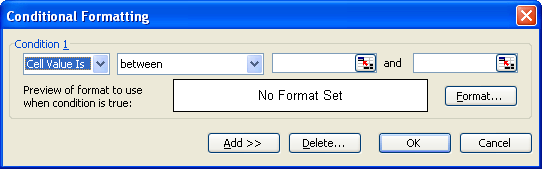
Figure 1. The Conditional Formatting dialog box.
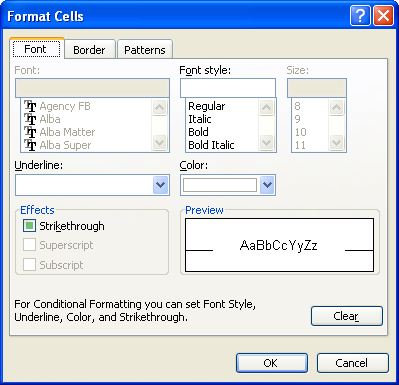
Figure 2. The Format Cells dialog box.
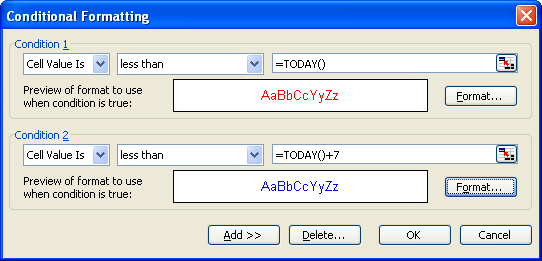
Figure 3. The finished Conditional Formatting dialog box.
This is a two-tiered format, and you end up with two levels of alert. If the due date is already past, then it shows up as red. If the due date is today or within the next seven days, then it shows up in blue.
ExcelTips is your source for cost-effective Microsoft Excel training. This tip (3179) applies to Microsoft Excel 97, 2000, 2002, and 2003. You can find a version of this tip for the ribbon interface of Excel (Excel 2007 and later) here: Alerts About Approaching Due Dates.

Solve Real Business Problems Master business modeling and analysis techniques with Excel and transform data into bottom-line results. This hands-on, scenario-focused guide shows you how to use the latest Excel tools to integrate data from multiple tables. Check out Microsoft Excel Data Analysis and Business Modeling today!
Want to know which day of the month is the first business day? There are a few ways you can check to make sure the date ...
Discover MoreCalculating a retirement date can be as simple as doing some date math to see when a person reaches a certain age. ...
Discover MoreExcel allows you to perform all sorts of calculations using dates. A good example of this is using a formula to figure ...
Discover MoreFREE SERVICE: Get tips like this every week in ExcelTips, a free productivity newsletter. Enter your address and click "Subscribe."
2022-06-04 05:15:12
Barry
This quite a simplistic approach which is great for demonstrating the principles. In the real world, however, this approach ultimately results in everything showing red (i.e. everything entry becomes overdue).
One way is to delete the entry once it has been deslt with but this loses any tracking of if or when a task has been done, it's also prone to errors if an entry is accidentally deleted before completion.
A better way is to add an additional column to show either completion or date of completion, or some other status e.g. abandonment. The presence of an entry in this column could be used as a third conditional format to colur the cell as a "completed" status colour or as a qualifier for the first two conditional formats using the "Formula Is " option in the first two conditionsl to stop their conditions being met. In a long list of entries those overdue will standout against those still incomplete (but not overdue) and those which have been completed.
Got a version of Excel that uses the menu interface (Excel 97, Excel 2000, Excel 2002, or Excel 2003)? This site is for you! If you use a later version of Excel, visit our ExcelTips site focusing on the ribbon interface.
FREE SERVICE: Get tips like this every week in ExcelTips, a free productivity newsletter. Enter your address and click "Subscribe."
Copyright © 2026 Sharon Parq Associates, Inc.
Comments