Please Note: This article is written for users of the following Microsoft Excel versions: 97, 2000, 2002, and 2003. If you are using a later version (Excel 2007 or later), this tip may not work for you. For a version of this tip written specifically for later versions of Excel, click here: Editing the Custom Spelling Dictionaries.
Written by Allen Wyatt (last updated October 26, 2024)
This tip applies to Excel 97, 2000, 2002, and 2003
As you use the spell-checking capabilities of Excel, you undoubtedly have added words to your custom dictionary. Normally you do this when you run across a word that the main dictionary does not understand, but which you know is correct. When you click on the Add button in the spell-check dialog box, the word is added to your custom dictionary.
When you add a word to your custom dictionary, it is added to the same custom dictionary that is used by other Office applications, such as Word. This dictionary is nothing but a plain text file that contains the list of added words, one per line. The default name for the custom dictionary is Custom.dic, and you can search for it using the Find feature in Windows.
When you locate the custom dictionary, you can load it into Notepad and make any changes you want. The only thing to be careful about is that you put only one word per line, and that you don't save the file in any format except plain text. This is why it is preferred that you use Notepad to edit the file, rather than a program like Word or Excel.
If you are not comfortable using a text editor to make changes to the dictionary, you can use Word to make the changes. (You can't do it in Excel; it doesn't provide the ability to edit the custom dictionary, even though it uses the same one as Word.) Follow these steps from within Word:
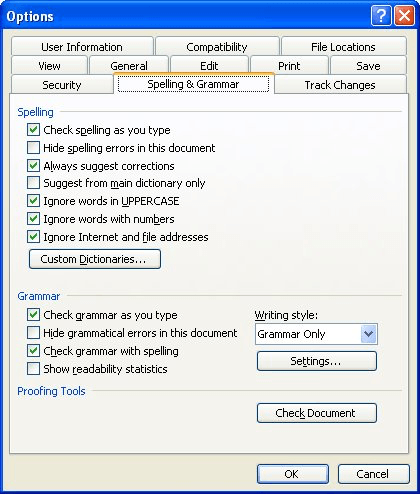
Figure 1. The Spelling & Grammar tab of the Options dialog box, in Word.
ExcelTips is your source for cost-effective Microsoft Excel training. This tip (3034) applies to Microsoft Excel 97, 2000, 2002, and 2003. You can find a version of this tip for the ribbon interface of Excel (Excel 2007 and later) here: Editing the Custom Spelling Dictionaries.

Excel Smarts for Beginners! Featuring the friendly and trusted For Dummies style, this popular guide shows beginners how to get up and running with Excel while also helping more experienced users get comfortable with the newest features. Check out Excel 2019 For Dummies today!
A little green triangle in the corner of a cell means that Excel thinks there is an error with the cell contents. If ...
Discover MoreThere may be times you need to limit the amount of precision Excel uses in its calculations. Here is one way to ...
Discover MoreThe two newest versions of Excel rely upon the Internet to grab help information. If you don't want Excel to seek help ...
Discover MoreFREE SERVICE: Get tips like this every week in ExcelTips, a free productivity newsletter. Enter your address and click "Subscribe."
There are currently no comments for this tip. (Be the first to leave your comment—just use the simple form above!)
Got a version of Excel that uses the menu interface (Excel 97, Excel 2000, Excel 2002, or Excel 2003)? This site is for you! If you use a later version of Excel, visit our ExcelTips site focusing on the ribbon interface.
FREE SERVICE: Get tips like this every week in ExcelTips, a free productivity newsletter. Enter your address and click "Subscribe."
Copyright © 2026 Sharon Parq Associates, Inc.
Comments