Please Note: This article is written for users of the following Microsoft Excel versions: 97, 2000, 2002, and 2003. If you are using a later version (Excel 2007 or later), this tip may not work for you. For a version of this tip written specifically for later versions of Excel, click here: Extracting Targeted Records from a List.
Written by Allen Wyatt (last updated December 2, 2023)
This tip applies to Excel 97, 2000, 2002, and 2003
In a business environment, it is not unusual to use Excel to help manage the data you need to work with every day. For instance, you may use Excel to "crunch" invoice data, shipping records, or any number of different types of data. When working with that data, you may need to extract different records based upon particular criteria.
This is where the filtering capabilities of Excel come in handy. Consider the scenario where you have several thousand orders, covering customers across the country. You may want to extract the orders that belong to customers in targeted states, so that you can process them first. You can do this using the advanced filtering capabilities of Excel. (For these steps, assume that the data you want to filter is in columns A through K.)
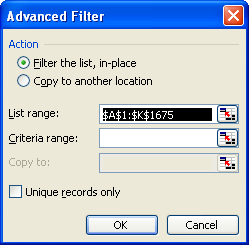
Figure 1. The Advanced Filter dialog box.
That's it—Excel copies those records that have one of your target states to whatever location you specified in step 8, and the original data is left unchanged.
ExcelTips is your source for cost-effective Microsoft Excel training. This tip (2941) applies to Microsoft Excel 97, 2000, 2002, and 2003. You can find a version of this tip for the ribbon interface of Excel (Excel 2007 and later) here: Extracting Targeted Records from a List.

Solve Real Business Problems Master business modeling and analysis techniques with Excel and transform data into bottom-line results. This hands-on, scenario-focused guide shows you how to use the latest Excel tools to integrate data from multiple tables. Check out Microsoft Excel Data Analysis and Business Modeling today!
The advanced filtering feature in Excel allows you to quickly copy unique information from one data list to another. If ...
Discover MoreFiltering is a great asset when you need to get a handle on a subset of your data. Excel even makes it easy to copy the ...
Discover MoreMany people know how to use AutoFilter, but there are times when you need some more filtering muscle. Here's how you can ...
Discover MoreFREE SERVICE: Get tips like this every week in ExcelTips, a free productivity newsletter. Enter your address and click "Subscribe."
2023-12-02 08:51:57
Ron S
Other options:
- defining the data as a table, then insert a Slicer.
or
you could use powerQuery to filter data out.
Got a version of Excel that uses the menu interface (Excel 97, Excel 2000, Excel 2002, or Excel 2003)? This site is for you! If you use a later version of Excel, visit our ExcelTips site focusing on the ribbon interface.
FREE SERVICE: Get tips like this every week in ExcelTips, a free productivity newsletter. Enter your address and click "Subscribe."
Copyright © 2026 Sharon Parq Associates, Inc.
Comments