Please Note: This article is written for users of the following Microsoft Excel versions: 97, 2000, 2002, and 2003. If you are using a later version (Excel 2007 or later), this tip may not work for you. For a version of this tip written specifically for later versions of Excel, click here: Creating Add-Ins.
Written by Allen Wyatt (last updated September 30, 2023)
This tip applies to Excel 97, 2000, 2002, and 2003
Any Excel workbook can be converted to an add-in. The steps you need to follow to create an add-in are very precise, and may seem a bit overwhelming (particularly the first couple of times you do it). To create a protected add-in file, follow these steps:
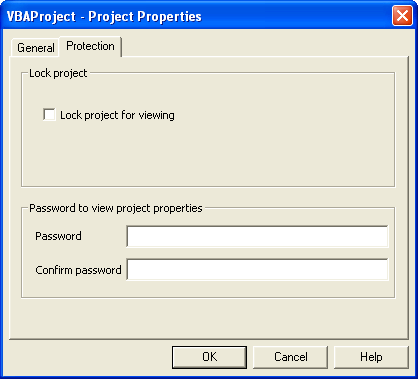
Figure 1. The Protection tab of the project's Properties dialog box.
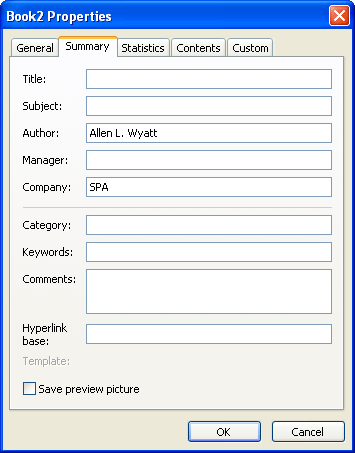
Figure 2. The Summary tab of the workbook's Properties dialog box.
Note:
ExcelTips is your source for cost-effective Microsoft Excel training. This tip (2927) applies to Microsoft Excel 97, 2000, 2002, and 2003. You can find a version of this tip for the ribbon interface of Excel (Excel 2007 and later) here: Creating Add-Ins.

Best-Selling VBA Tutorial for Beginners Take your Excel knowledge to the next level. With a little background in VBA programming, you can go well beyond basic spreadsheets and functions. Use macros to reduce errors, save time, and integrate with other Microsoft applications. Fully updated for the latest version of Office 365. Check out Microsoft 365 Excel VBA Programming For Dummies today!
Don't need that old macro any more? Here's how to get rid of it so that it is no longer a part of your workbook.
Discover MoreDo your macros seem to be disabled on your new machine? It could be because of the security settings in Excel. Here's ...
Discover MoreDo you need to create a number of words or phrases where you only alter a few letters in each one? If the alterations ...
Discover MoreFREE SERVICE: Get tips like this every week in ExcelTips, a free productivity newsletter. Enter your address and click "Subscribe."
There are currently no comments for this tip. (Be the first to leave your comment—just use the simple form above!)
Got a version of Excel that uses the menu interface (Excel 97, Excel 2000, Excel 2002, or Excel 2003)? This site is for you! If you use a later version of Excel, visit our ExcelTips site focusing on the ribbon interface.
FREE SERVICE: Get tips like this every week in ExcelTips, a free productivity newsletter. Enter your address and click "Subscribe."
Copyright © 2026 Sharon Parq Associates, Inc.
Comments