Please Note: This article is written for users of the following Microsoft Excel versions: 97, 2000, 2002, and 2003. If you are using a later version (Excel 2007 or later), this tip may not work for you. For a version of this tip written specifically for later versions of Excel, click here: Controlling Sorting Order.
Written by Allen Wyatt (last updated July 25, 2020)
This tip applies to Excel 97, 2000, 2002, and 2003
If you have used Excel for more than a week, you probably already know how to sort information in your worksheet. You can use sorting to arrange a list in either ascending or descending order. Ascending order for the English language is from 0–9, A–Z; descending order is the reverse. The sorting order for other languages will be different. To specify the sorting order you simply choose the Ascending or Descending radio buttons in the Sort dialog box.
You can also affect sort order by indicating whether Excel should pay attention to the case of the text in your cells. If a sort is case sensitive, then items are sorted A-Z and then a-z for ascending sorts. If a sort does not pay attention to case, then uppercase and lowercase letters are treated the same.
To specify whether Excel should pay attention to case, follow these steps:

Figure 1. The Sort dialog box.
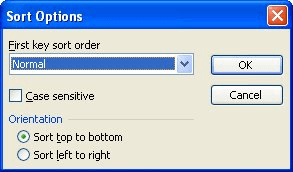
Figure 2. The Sort Options dialog box.
ExcelTips is your source for cost-effective Microsoft Excel training. This tip (2921) applies to Microsoft Excel 97, 2000, 2002, and 2003. You can find a version of this tip for the ribbon interface of Excel (Excel 2007 and later) here: Controlling Sorting Order.

Dive Deep into Macros! Make Excel do things you thought were impossible, discover techniques you won't find anywhere else, and create powerful automated reports. Bill Jelen and Tracy Syrstad help you instantly visualize information to make it actionable. You’ll find step-by-step instructions, real-world case studies, and 50 workbooks packed with examples and solutions. Check out Microsoft Excel 2019 VBA and Macros today!
As yo get more and more worksheets into a workbook, you'll find yourself moving them around into different sequences. You ...
Discover MoreGot a huge amount of data you need to sort in a worksheet, but Excel doesn't seem to be sorting it correctly? Here's some ...
Discover MoreWhen formatting the layout of your worksheet, Excel allows you to easily merge adjacent cells together. This can cause ...
Discover MoreFREE SERVICE: Get tips like this every week in ExcelTips, a free productivity newsletter. Enter your address and click "Subscribe."
There are currently no comments for this tip. (Be the first to leave your comment—just use the simple form above!)
Got a version of Excel that uses the menu interface (Excel 97, Excel 2000, Excel 2002, or Excel 2003)? This site is for you! If you use a later version of Excel, visit our ExcelTips site focusing on the ribbon interface.
FREE SERVICE: Get tips like this every week in ExcelTips, a free productivity newsletter. Enter your address and click "Subscribe."
Copyright © 2026 Sharon Parq Associates, Inc.
Comments