Please Note: This article is written for users of the following Microsoft Excel versions: 97, 2000, 2002, and 2003. If you are using a later version (Excel 2007 or later), this tip may not work for you. For a version of this tip written specifically for later versions of Excel, click here: Using Data Validation.
One of the tools provided with Excel allows you to ensure that the data in your workbook is within specific bounds, and therefore of a higher quality than unchecked data. This tool is referred to as data validation, and it allows you to set the bounds applicable to your data.
For example, lets assume you are creating a simple worksheet to calculate the future value of a sum, and that in order to do so, you need input from the user (regular deposit, interest rate, and months). You may want to place limits on the information which can be used in the worksheet. For example, you may want to make sure the user always enters an interest rate between 2.5% and 25%. Follow these steps:
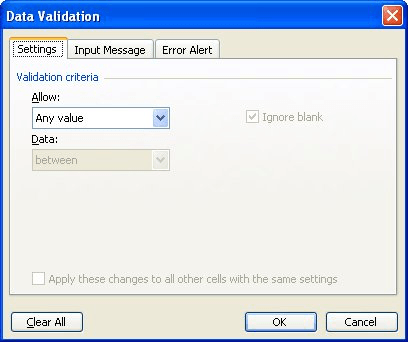
Figure 1. The Data Validation dialog box.
Effectively, you have set a validation rule that says "accept any decimal value that is between 2.5% and 25%." If the user tries to add information to the cell that is outside the range you specified, they are notified that they have made an error and a different value must be entered.
ExcelTips is your source for cost-effective Microsoft Excel training. This tip (2853) applies to Microsoft Excel 97, 2000, 2002, and 2003. You can find a version of this tip for the ribbon interface of Excel (Excel 2007 and later) here: Using Data Validation.

Create Custom Apps with VBA! Discover how to extend the capabilities of Office 365 applications with VBA programming. Written in clear terms and understandable language, the book includes systematic tutorials and contains both intermediate and advanced content for experienced VB developers. Designed to be comprehensive, the book addresses not just one Office application, but the entire Office suite. Check out Mastering VBA for Microsoft Office 365 today!
Data Validation is a great tool to make sure that data entered in a cell meets whatever criteria you decide. Its ...
Discover MoreIf you want to make sure that only unique values are entered in a particular column, you can use the data validation ...
Discover MoreWant to create an easy drop-down list? You can do so by using the data validation features of Excel.
Discover MoreFREE SERVICE: Get tips like this every week in ExcelTips, a free productivity newsletter. Enter your address and click "Subscribe."
There are currently no comments for this tip. (Be the first to leave your comment—just use the simple form above!)
Got a version of Excel that uses the menu interface (Excel 97, Excel 2000, Excel 2002, or Excel 2003)? This site is for you! If you use a later version of Excel, visit our ExcelTips site focusing on the ribbon interface.
FREE SERVICE: Get tips like this every week in ExcelTips, a free productivity newsletter. Enter your address and click "Subscribe."
Copyright © 2026 Sharon Parq Associates, Inc.
Comments