Written by Allen Wyatt (last updated October 14, 2023)
This tip applies to Excel 97, 2000, 2002, and 2003
Gloria asked if there was a way, in a 3-D pie chart, to "explode" groups of slices, instead of individual slices. When you pick an exploded pie chart as your chart type, all the slices of the pie are "pushed back," away from the center of the pie. Gloria was looking for a way to have different slices grouped together in the view.
There is no way to group individual slices of the pie prior to exploding, nor does Excel provide a way to push selected slices together. There are, however, a couple of workarounds that can be tried.
The first approach is to make a chart for every grouping in your original data. Each chart is based on the entire original data table, but you set the colors for the group to be represented by the particular chart, and then make the other groups "invisible" by turning off their borders and colors. You can then overlay the charts to get the desired effect. This approach obviously would require some experimentation to get exactly the right look, but it is a great approach if the data that underlies the table will change periodically.
Another approach is to treat your pie chart as a drawing object. This gives you a great deal of flexibility, and is most appropriate for "one up" charts that won't be later changed. Follow these general steps:
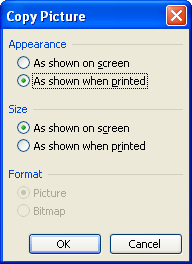
Figure 1. The Copy Picture dialog box.
ExcelTips is your source for cost-effective Microsoft Excel training. This tip (2825) applies to Microsoft Excel 97, 2000, 2002, and 2003.

Professional Development Guidance! Four world-class developers offer start-to-finish guidance for building powerful, robust, and secure applications with Excel. The authors show how to consistently make the right design decisions and make the most of Excel's powerful features. Check out Professional Excel Development today!
Add a new shape or drawing object to your worksheet, and there it sits—ram-rod straight and ready to enhance your ...
Discover MoreAdding a trendline to a graph will allow you to see trends a bit easier, depending on your data. You can even utilize an ...
Discover MoreDon't like the way that Excel formats lines and arrows? You can easily make your own formatting changes, and then use ...
Discover MoreFREE SERVICE: Get tips like this every week in ExcelTips, a free productivity newsletter. Enter your address and click "Subscribe."
There are currently no comments for this tip. (Be the first to leave your comment—just use the simple form above!)
Got a version of Excel that uses the menu interface (Excel 97, Excel 2000, Excel 2002, or Excel 2003)? This site is for you! If you use a later version of Excel, visit our ExcelTips site focusing on the ribbon interface.
FREE SERVICE: Get tips like this every week in ExcelTips, a free productivity newsletter. Enter your address and click "Subscribe."
Copyright © 2026 Sharon Parq Associates, Inc.
Comments