Please Note: This article is written for users of the following Microsoft Excel versions: 97, 2000, 2002, and 2003. If you are using a later version (Excel 2007 or later), this tip may not work for you. For a version of this tip written specifically for later versions of Excel, click here: Inserting Hyperlinks.
Written by Allen Wyatt (last updated November 27, 2021)
This tip applies to Excel 97, 2000, 2002, and 2003
One of the features built into Excel is support for the Internet. One aspect of this is the ability to add hyperlinks to your Excel workbooks. When you insert a hyperlink, there are two types you can use. You can insert either an absolute or a relative hyperlink. To insert a hyperlink:
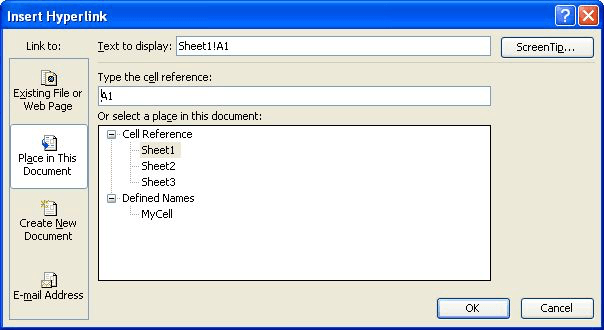
Figure 1. The Insert Hyperlink dialog box.
If you indicated in step 5 that you want to use a relative hyperlink, Excel assumes that the information in the Link to File or URL box (Excel 97) or the Type the File or Web Page Name box (Excel 2000) or the Address box (Excel 2002 or Excel 2003) should be added to what is called a base URL to create a full URL. The base URL is specified in the following way:
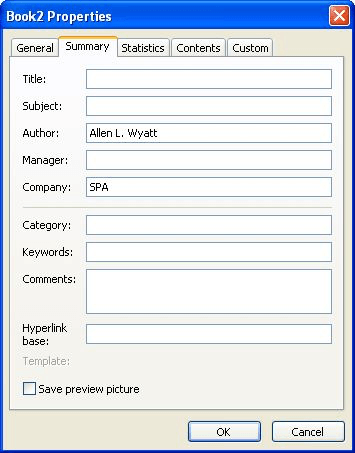
Figure 2. The Summary tab of the Properties dialog box.
ExcelTips is your source for cost-effective Microsoft Excel training. This tip (2802) applies to Microsoft Excel 97, 2000, 2002, and 2003. You can find a version of this tip for the ribbon interface of Excel (Excel 2007 and later) here: Inserting Hyperlinks.

Create Custom Apps with VBA! Discover how to extend the capabilities of Office 365 applications with VBA programming. Written in clear terms and understandable language, the book includes systematic tutorials and contains both intermediate and advanced content for experienced VB developers. Designed to be comprehensive, the book addresses not just one Office application, but the entire Office suite. Check out Mastering VBA for Microsoft Office 365 today!
You can store all sorts of information in a worksheet, including Web addresses. If you want to open those addresses in a ...
Discover MoreNeed a quick link within a document to some external data? You can paste information so that Excel treats it just like a ...
Discover MoreExcel allows you to put a single hyperlink in a cell. If you have a need to put multiple hyperlinks in a cell, then you ...
Discover MoreFREE SERVICE: Get tips like this every week in ExcelTips, a free productivity newsletter. Enter your address and click "Subscribe."
There are currently no comments for this tip. (Be the first to leave your comment—just use the simple form above!)
Got a version of Excel that uses the menu interface (Excel 97, Excel 2000, Excel 2002, or Excel 2003)? This site is for you! If you use a later version of Excel, visit our ExcelTips site focusing on the ribbon interface.
FREE SERVICE: Get tips like this every week in ExcelTips, a free productivity newsletter. Enter your address and click "Subscribe."
Copyright © 2026 Sharon Parq Associates, Inc.
Comments