Please Note: This article is written for users of the following Microsoft Excel versions: 97, 2000, 2002, and 2003. If you are using a later version (Excel 2007 or later), this tip may not work for you. For a version of this tip written specifically for later versions of Excel, click here: Turning Off Capital Corrections.
Written by Allen Wyatt (last updated June 20, 2020)
This tip applies to Excel 97, 2000, 2002, and 2003
Excel often tries to compensate for your shortcomings as a typist. For instance, as you are typing along, if you type a word where the first two letters are uppercase, and the next letter is lowercase, Excel figures you just have slow fingers and didn't release the Shift key in time to make the second letter lowercase. So, it dutifully changes the second letter to lowercase to help you out.
There are some situations where this behavior can be bothersome, however. For instance, you may have a company or product name in which the first two letters are always capitalized, such as INtec or MYphone. In these cases, Excel also tries to do its magic and change the capitalization.
One solution to this problem is to turn off the correction that Excel does to your words. (At least for this particular capitalization issue.) The way you do that is as follows:
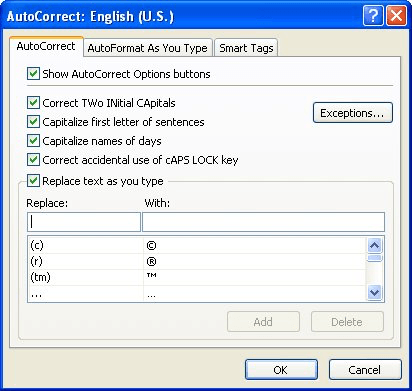
Figure 1. The AutoCorrect tab of the AutoCorrect dialog box.
ExcelTips is your source for cost-effective Microsoft Excel training. This tip (2753) applies to Microsoft Excel 97, 2000, 2002, and 2003. You can find a version of this tip for the ribbon interface of Excel (Excel 2007 and later) here: Turning Off Capital Corrections.

Solve Real Business Problems Master business modeling and analysis techniques with Excel and transform data into bottom-line results. This hands-on, scenario-focused guide shows you how to use the latest Excel tools to integrate data from multiple tables. Check out Microsoft Excel Data Analysis and Business Modeling today!
Want to protect the information that you may be stored in your AutoCorrect entries? Just find a special type of file on ...
Discover MoreThe AutoCorrect feature in Excel can change some of your data in ways you don't like. If you discover this is happening, ...
Discover MoreThe AutoCorrect feature in Excel is a great tool for quickly entering information. Here's an explanation of the feature ...
Discover MoreFREE SERVICE: Get tips like this every week in ExcelTips, a free productivity newsletter. Enter your address and click "Subscribe."
There are currently no comments for this tip. (Be the first to leave your comment—just use the simple form above!)
Got a version of Excel that uses the menu interface (Excel 97, Excel 2000, Excel 2002, or Excel 2003)? This site is for you! If you use a later version of Excel, visit our ExcelTips site focusing on the ribbon interface.
FREE SERVICE: Get tips like this every week in ExcelTips, a free productivity newsletter. Enter your address and click "Subscribe."
Copyright © 2026 Sharon Parq Associates, Inc.
Comments