Please Note: This article is written for users of the following Microsoft Excel versions: 97, 2000, 2002, and 2003. If you are using a later version (Excel 2007 or later), this tip may not work for you. For a version of this tip written specifically for later versions of Excel, click here: Deleting Graphics when Deleting a Row.
Written by Allen Wyatt (last updated January 4, 2020)
This tip applies to Excel 97, 2000, 2002, and 2003
Sethuraman has a worksheet where column A contains names, column B contains addresses, and column C contains a photo of the person. If he deletes the row, the photo remains. He wonders how the photo can be deleted at the same time the row is deleted.
This happens because of the way that the properties for the graphics are set up. If the only graphics in the worksheet are those for the people, then start by selecting all the graphics. (Press F5, click Special, select Objects, click OK.) Then, follow these steps to set the properties for all the selected graphics:
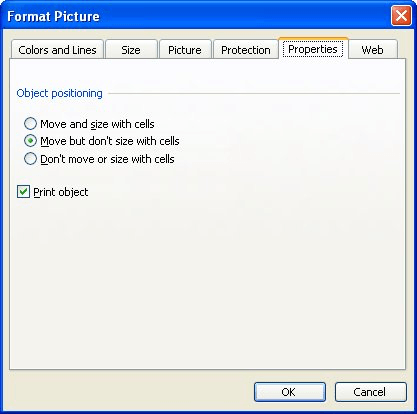
Figure 1. The Properties tab of the Size and Properties dialog box.
ExcelTips is your source for cost-effective Microsoft Excel training. This tip (5414) applies to Microsoft Excel 97, 2000, 2002, and 2003. You can find a version of this tip for the ribbon interface of Excel (Excel 2007 and later) here: Deleting Graphics when Deleting a Row.

Create Custom Apps with VBA! Discover how to extend the capabilities of Office 365 applications with VBA programming. Written in clear terms and understandable language, the book includes systematic tutorials and contains both intermediate and advanced content for experienced VB developers. Designed to be comprehensive, the book addresses not just one Office application, but the entire Office suite. Check out Mastering VBA for Microsoft Office 365 today!
Want to change the groupings used by Excel when it creates pie charts? Your options are limited, as you learn in this tip.
Discover MoreAdding a graphic to a worksheet is easy. Getting that graphic to just the right size may take a little bit of trial and ...
Discover MoreWant the title of your chart to change based upon what is placed in a worksheet cell? It's easy; just add a formula to ...
Discover MoreFREE SERVICE: Get tips like this every week in ExcelTips, a free productivity newsletter. Enter your address and click "Subscribe."
There are currently no comments for this tip. (Be the first to leave your comment—just use the simple form above!)
Got a version of Excel that uses the menu interface (Excel 97, Excel 2000, Excel 2002, or Excel 2003)? This site is for you! If you use a later version of Excel, visit our ExcelTips site focusing on the ribbon interface.
FREE SERVICE: Get tips like this every week in ExcelTips, a free productivity newsletter. Enter your address and click "Subscribe."
Copyright © 2026 Sharon Parq Associates, Inc.
Comments