Written by Allen Wyatt (last updated July 30, 2022)
This tip applies to Excel 97, 2000, 2002, and 2003
Everyone knows that you can delete cells in an Excel spreadsheet by choosing Delete from the Edit menu. If you are typing away, however, it can be a pain to access the Delete dialog box in this manner. A quick way to accomplish the same task is to simply press Ctrl+- (the minus key, either on the regular keyboard or the numeric keypad). This pops up the Delete dialog box right away, allowing you to save a couple of mouse clicks. (See Figure 1.)
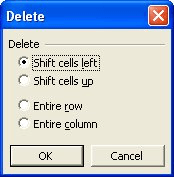
Figure 1. The Delete dialog box
ExcelTips is your source for cost-effective Microsoft Excel training. This tip (2649) applies to Microsoft Excel 97, 2000, 2002, and 2003.

Excel Smarts for Beginners! Featuring the friendly and trusted For Dummies style, this popular guide shows beginners how to get up and running with Excel while also helping more experienced users get comfortable with the newest features. Check out Excel 2019 For Dummies today!
Grab some info from a source other than Excel, and you may find the need to delete a certain pattern of rows from a ...
Discover MoreGot a list of data from which you want to delete duplicates? There are a couple of techniques you can use to get rid of ...
Discover MoreImport data from another program, and you could end up with a lot of blank columns in your data. Here's the quickest way ...
Discover MoreFREE SERVICE: Get tips like this every week in ExcelTips, a free productivity newsletter. Enter your address and click "Subscribe."
There are currently no comments for this tip. (Be the first to leave your comment—just use the simple form above!)
Got a version of Excel that uses the menu interface (Excel 97, Excel 2000, Excel 2002, or Excel 2003)? This site is for you! If you use a later version of Excel, visit our ExcelTips site focusing on the ribbon interface.
FREE SERVICE: Get tips like this every week in ExcelTips, a free productivity newsletter. Enter your address and click "Subscribe."
Copyright © 2026 Sharon Parq Associates, Inc.
Comments