Please Note: This article is written for users of the following Microsoft Excel versions: 97, 2000, 2002, and 2003. If you are using a later version (Excel 2007 or later), this tip may not work for you. For a version of this tip written specifically for later versions of Excel, click here: Limiting Entries to Numeric Values.
Written by Allen Wyatt (last updated February 7, 2026)
This tip applies to Excel 97, 2000, 2002, and 2003
Gary has a worksheet that people in his office use for data entry. He wants to make sure that in a particular cell they can only enter a numeric value. He wonders how to stop them from entering other entries—like text or dates or times—in the cell.
The easiest way to do this is to use Excel's data validation feature. This feature allows you to define the parameters of what can be entered in a cell. Follow these steps:
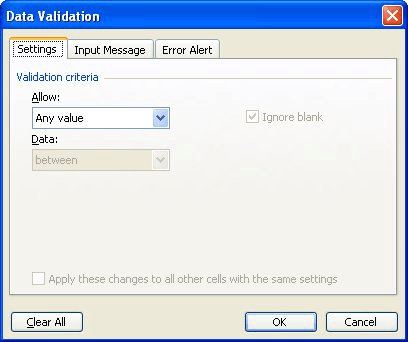
Figure 1. The Settings tab of the Data Validation dialog box.
People can now enter only a numeric value within the range you specified. The one exception to this is dates and times. Since they are maintained internally, by Excel, as numbers, it is possible to enter a date, provided the date is parsed into a numeric value that is within the range you specify.
For instance, if you set up data validation to only allow values between 20,000 and 21,000, then someone could enter a date of 6/11/1956 because Excel parses the date to the whole number 20,617. The best way to handle dates and times is to format the cell so that it uses a numeric format, which will stop Excel from displaying dates and times.
ExcelTips is your source for cost-effective Microsoft Excel training. This tip (2425) applies to Microsoft Excel 97, 2000, 2002, and 2003. You can find a version of this tip for the ribbon interface of Excel (Excel 2007 and later) here: Limiting Entries to Numeric Values.

Solve Real Business Problems Master business modeling and analysis techniques with Excel and transform data into bottom-line results. This hands-on, scenario-focused guide shows you how to use the latest Excel tools to integrate data from multiple tables. Check out Microsoft Excel Data Analysis and Business Modeling today!
When using data validation, you may want to reference a list of validation criteria contained on a different worksheet. ...
Discover MoreIf you want to make sure that only unique values are entered in a particular column, you can use the data validation ...
Discover MoreThe data validation capabilities of Excel allow you to easily create drop-down lists showing what data is acceptable for ...
Discover MoreFREE SERVICE: Get tips like this every week in ExcelTips, a free productivity newsletter. Enter your address and click "Subscribe."
There are currently no comments for this tip. (Be the first to leave your comment—just use the simple form above!)
Got a version of Excel that uses the menu interface (Excel 97, Excel 2000, Excel 2002, or Excel 2003)? This site is for you! If you use a later version of Excel, visit our ExcelTips site focusing on the ribbon interface.
FREE SERVICE: Get tips like this every week in ExcelTips, a free productivity newsletter. Enter your address and click "Subscribe."
Copyright © 2026 Sharon Parq Associates, Inc.
Comments