Written by Allen Wyatt (last updated June 5, 2021)
This tip applies to Excel 97, 2000, 2002, and 2003
If you are using page numbers with your spreadsheet, you can adjust the number used as the first page number in your spreadsheet. To change the starting page number, follow these steps:
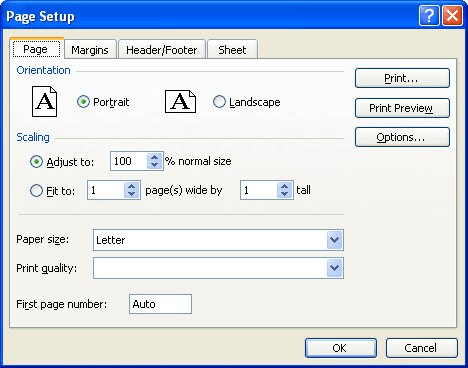
Figure 1. The Page tab from the Page Setup dialog box.
ExcelTips is your source for cost-effective Microsoft Excel training. This tip (2666) applies to Microsoft Excel 97, 2000, 2002, and 2003.

Solve Real Business Problems Master business modeling and analysis techniques with Excel and transform data into bottom-line results. This hands-on, scenario-focused guide shows you how to use the latest Excel tools to integrate data from multiple tables. Check out Microsoft Excel 2013 Data Analysis and Business Modeling today!
How do you want your page numbers to appear on your printed worksheets? Chances are good that you want them to be ...
Discover MoreWhen you print a larger worksheet, Excel breaks the printout across several pages. You may want to know, before you ...
Discover MoreNeed your page numbers to not appear as regular Arabic numerals? Here's a way to get them to appear in a different ...
Discover MoreFREE SERVICE: Get tips like this every week in ExcelTips, a free productivity newsletter. Enter your address and click "Subscribe."
2022-09-13 16:32:16
Colby
Sure. Easy. But why doesn't it adjust the number of total pages? I am starting at page 5, and now the end is displaying as page 15 of 10, rather than 15 of 15.
2021-11-10 06:14:53
Hi
In excel when in the Page Setup area, I'm wanting to change the 'First Page Number'. Do you know if there is a limit to what number I can put in? I get the error message 'Integer is not Valid'. It seems to occur when the value is ~31,000
Got a version of Excel that uses the menu interface (Excel 97, Excel 2000, Excel 2002, or Excel 2003)? This site is for you! If you use a later version of Excel, visit our ExcelTips site focusing on the ribbon interface.
FREE SERVICE: Get tips like this every week in ExcelTips, a free productivity newsletter. Enter your address and click "Subscribe."
Copyright © 2025 Sharon Parq Associates, Inc.
Comments